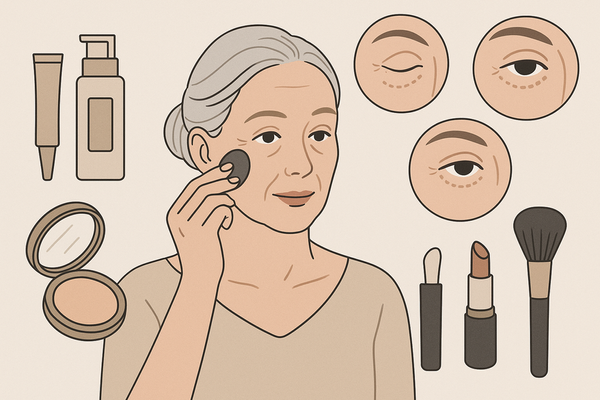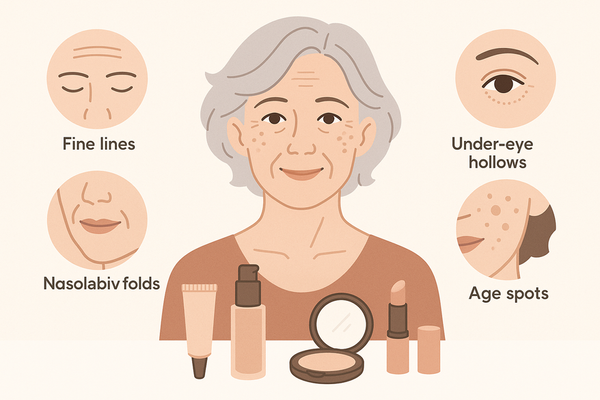How to Navigate Makeup Check AI: Your Complete Interface Guide
Learn how to navigate Makeup Check AI, an AI-driven beauty tool that simplifies shade selection and makeup routines with professional accuracy.

Estimated reading time: 12 minutes
Key Takeaways
- Interface Familiarization: Understand the layout, main tools, and settings of Makeup Check AI.
- Step-by-Step Navigation: Learn how to log in, scan your face, and explore each app tab effectively.
- Core Features: Master the Scan Face tool, Virtual Try-On, and personalized product recommendations.
- Best Practices: Optimize lighting, complete your profile, and troubleshoot common issues.
- Tutorials & Favorites: Use in-app guides and save your favorite looks for quick access.
Table of Contents
- 1. Overview of the Makeup Check AI Interface
- 2. Step-by-Step Guide on How to Navigate Makeup Check AI
- 3. Understanding Key Features and Tools
- 4. Tips and Best Practices
- 5. Conclusion
- 6. Additional Resources
1. Overview of the Makeup Check AI Interface
Getting started with Makeup Check AI requires familiarizing yourself with its home screen, camera scanner dashboard, product matches, tutorial library, history, AR try-on, personalized recommendations, and settings.
For a visual tour, see Makeup Check AI UI Walkthrough.
Home Screen Layout
- Navigation tabs: Scan Face, Product Matches, Tutorial Library, and History.
- Clear icons and labels guide you to each section.
Dashboard Components
- Live camera feed in the center for real-time scanning.
- Recent scan thumbnails for one-tap recall.
- Notification alerts (updates, new tutorials).
Settings Section
- Camera permissions toggle for iOS/Android.
- User profile details: skin type, allergies, brand preferences.
- Notification preferences for scan reminders and alerts.
Main Tools
- Scan/Analysis Tool: Guided on-screen markers and multi-angle capture.
- Virtual Try-On: Side-by-side AR simulations of recommended looks.
- Recommendations: Ranked foundation shades and color palette suggestions.
- Tutorials: In-app tips and “View Tutorial” links under each look.
Sources:
Beginner Guide to Makeup Check AI
Makeup Check AI Update Roadmap
2. Step-by-Step Guide on How to Navigate Makeup Check AI
Follow these steps from login to saving favorites.
Access and Login
- Download the app from App Store, Google Play, or visit Makeup Check AI.
- Create an account with your email and password, accept the privacy policy, and verify your email.
- Grant camera permissions when prompted.
For beginner navigation tips, see Beginner Guide to Makeup Check AI.
First-Time User Navigation Tips
- Complete your profile: skin type, allergies, brand preferences.
- Read in-app onboarding pop-ups and tooltips.
- Watch for updates that add deeper personalization.
Source:
Makeup Check AI Update Roadmap
Section Walkthroughs
Dashboard / Scan Face Tab
- Preparation: Remove makeup, disable beauty filters, clean your camera lens, and use indirect natural light or a daylight-balanced bulb.
- Scanning: Align your face within on-screen markers, follow prompts (“blink,” “turn left”), and allow multi-angle capture.
- Preferences: Select your skin concerns, style goals, and exclude unwanted brands.
Source:
Beginner Guide to Makeup Check AI
Results & Virtual Try-On Tab
- Review Analysis: View your undertone and ranked foundation shades, plus palette suggestions.
- Simulations: Compare looks side-by-side and activate real-time AR try-on.
- Tutorials & Favorites: Tap “View Tutorial” under any look and save favorites to History.
Sources:
Beginner Guide to Makeup Check AI
Makeup Check AI Update Roadmap
Product Matches Tab
- Browse curated product lists based on your scan and profile.
- Filter by price, brand, or skin concern.
- Save items or add to shopping lists.
Sources:
Beginner Guide to Makeup Check AI
Makeup Check AI Update Roadmap
Tutorial Library Tab
- Access technique guides and look-specific walkthroughs.
- Find new video tutorials with each update.
Source:
Makeup Check AI Update Roadmap
History Tab
- Revisit past scans and saved looks.
- Track your makeup experiments over time.
Source:
Beginner Guide to Makeup Check AI
3. Understanding Key Features and Tools
Mastering Makeup Check AI means leveraging its core capabilities.
Scan Face Tool
- Definition: Guided capture with on-screen markers and multi-angle images.
- Benefits: Reduces shade mismatch and improves recommendation accuracy.
- Example: A well-lit scan might reveal a “Neutral-Olive” undertone with ranked shades Ivory, Beige, plus matching palettes.
For workflow details, see Master AI Makeup App Workflow.
Source:
Beginner Guide to Makeup Check AI
Virtual Try-On/Simulations
- Definition: Side-by-side makeup comparisons and live AR feedback.
- Benefits: Speeds decision-making and cuts trial-and-error costs.
Source:
Makeup Check AI Update Roadmap
Recommendations & Product Matches
- Definition: Ranked foundation shades and palettes based on your scan and filters.
- Benefits: Delivers personalized, brand-aware product lists.
Sources:
Beginner Guide to Makeup Check AI
Makeup Check AI Update Roadmap
Tutorials & In-App Guides
- Definition: “View Tutorial” launches step-by-step application sequences with context-sensitive tips.
- Benefits: Lowers the learning curve for new techniques.
Sources:
Beginner Guide to Makeup Check AI
Makeup Check AI Update Roadmap
Settings & Profile
- Definition: Customize skin type, allergies, brand preferences, notifications, and permissions.
- Benefits: Ensures relevant results and minimizes errors.
Source:
Beginner Guide to Makeup Check AI
4. Tips and Best Practices
Smooth navigation involves simple photo-tech and profile hacks.
Lighting & Capture Efficiency
- Use indirect daylight or daylight-balanced bulbs.
- Avoid harsh shadows and uneven lighting.
- Clean your camera lens regularly.
- Center your face in markers and hold steady.
Source:
Beginner Guide to Makeup Check AI
Profile Completeness
- Specify your skin type and note any allergies.
- Set brand likes/dislikes and update preferences seasonally.
Source:
Beginner Guide to Makeup Check AI
Embracing Updates
- Review release notes after each update.
- Look forward to faster inference and deeper personalization.
Source:
Makeup Check AI Update Roadmap
Troubleshooting Navigation Issues
- Camera feed not showing? Re-enable permissions and restart the app.
- Inaccurate scans? Improve lighting and remove filters.
- App lag? Update to the latest version.
- Post-update confusion? Use in-app walkthroughs and tips.
Sources:
Beginner Guide to Makeup Check AI
Makeup Check AI Update Roadmap
Shortcuts & Hacks
- Save top looks to History for quick access.
- Use brand exclusions to re-rank recommendations instantly.
- Refresh your profile before events for targeted suggestions.
Source:
Beginner Guide to Makeup Check AI
5. Conclusion
Navigating Makeup Check AI is now simple and efficient: start with a clean, well-lit scan; explore simulations and AR; use “View Tutorial” guides; fine-tune profile settings; save favorites; and lean on in-app walkthroughs after updates.
6. Additional Resources
FAQ
- Q: Do I need to remove makeup before scanning?
- A: Yes. Bare-faced scans with filters off yield the most accurate analysis.
- Q: What if my undertone result seems off?
- A: Re-scan under consistent indirect light, remove makeup/filters, and follow multi-angle prompts. Newer models improve detection.
- Q: Can I try products live?
- A: Yes. Use side-by-side simulations or real-time AR try-on in updated versions.
- Q: How do I get more tailored picks?
- A: Fully complete your profile and set style goals/concerns before scanning.
- Q: Where are tutorials?
- A: Tap “View Tutorial” under any look or open the Tutorial Library; new videos arrive with updates.
- Q: How do I reach support?
- A: Use the in-app FAQs, tutorial videos, and contextual pop-up guides introduced in roadmap updates.