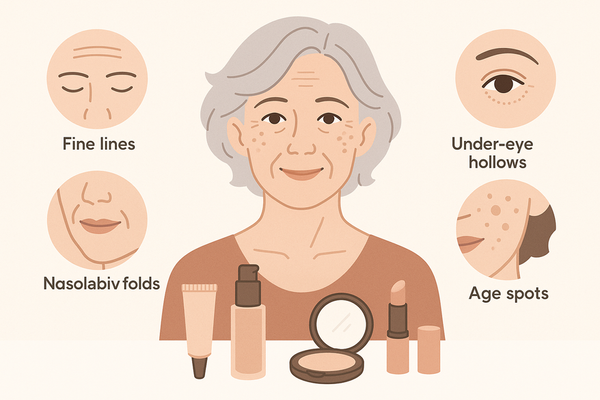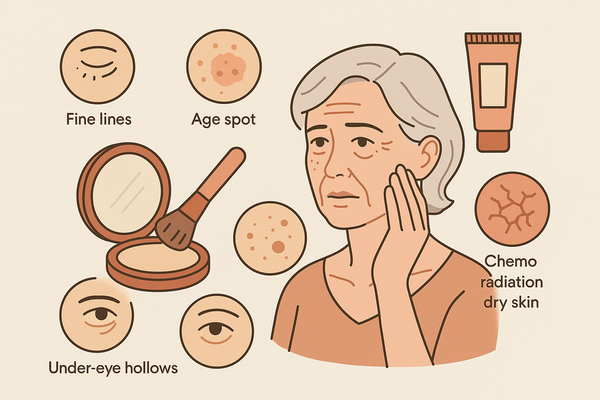Mastering the AI Makeup App Workflow: A Step-by-Step Guide
Learn how to integrate AI makeup app workflow into your beauty routine for personalized, expert-level results. Enhance your daily routine with Makeup Check AI.
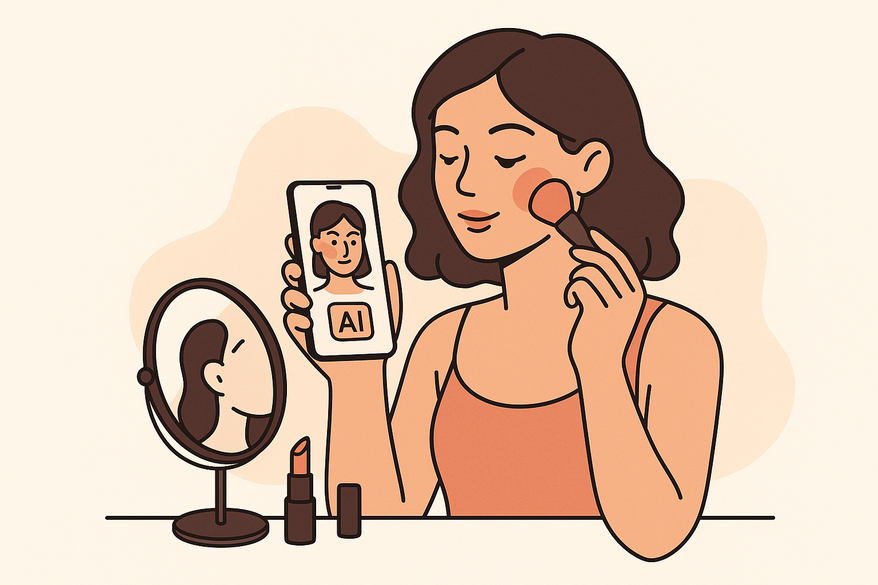
Estimated reading time: 8 minutes
Key Takeaways
- Streamlined Routine: Remove guesswork with an AI-driven process that analyzes your face, recommends products, and guides application in minutes.
- Personalization at Its Best: Adaptive recommendations based on your skin tone, preferences, and past look ratings ensure a perfect match every time.
- Augmented Reality Preview: Try before you buy with instant AR overlays for foundation, blush, eyeshadow, and more.
- Seamless Integration: From app setup to daily implementation, follow clear, step-by-step instructions that fit any morning ritual.
- Continuous Improvement: A feedback loop tracks your favorites and refines future suggestions, keeping your routine fresh and effective.
Table of Contents
- Understanding AI Makeup App Technology
- Step-by-Step AI Makeup App Workflow Explained
- How to Seamlessly Implement the Workflow Every Morning
- Why the AI Makeup App Workflow Elevates Your Daily Routine
- Keep Your AI Makeup App Workflow Fresh and Effective
- Conclusion
Understanding AI Makeup App Technology
An AI makeup app acts as a digital beauty assistant, harnessing computer vision, facial recognition, and machine learning to scan selfies or live camera input. It analyzes your skin tone, texture, and facial features, then recommends products and application techniques for a salon-quality finish.
How AI Transforms Beauty
- Democratizes expert advice for all skin tones and styles
- Provides salon-quality color matching at home
- Offers virtual try-on with augmented reality
Makeup Check AI Standout Features
- Real-time foundation shade matching with 90%+ accuracy (learn more)
- Adaptive personalization based on user history and preferences
- Instant AR overlays for “try before you buy” product previews (deep dive)
By using AI, Makeup Check AI makes personalized beauty simple and fast. You get data-backed recommendations as if a pro artist were at your side.
Step-by-Step AI Makeup App Workflow Explained
- Photo Capture
User takes a high-resolution selfie or switches to live camera mode.
Tip: Use even lighting and a plain background.
Tech note: Aim for at least 500 × 500 pixels; avoid harsh shadows. - AI Skin and Facial Feature Analysis
Computer vision and facial recognition map landmarks: eyes, lips, cheekbones.
AI assesses skin tone, undertones, pores, blemishes, and texture.
Processing time: under 10 seconds on most devices. - Product Recommendation Engine
A machine learning model suggests foundation, concealer, blush, and eyeshadow.
Database covers over 200 skin tones and dozens of styles.
Criteria include skin type, desired finish (matte vs. dewy), and coverage level. - Instant AR Overlay
Augmented reality superimposes product colors and styles onto the live image.
Tech specs: 3D face mesh for realistic fitting, latency under 50 ms. - Personalized Guidance
The app provides step-by-step video and text instructions.
Example: “Using a damp beauty sponge, apply foundation in a downward motion.”
Accessibility features include voice prompts and adjustable text size. - Feedback & Refinement Loop
The app tracks products tried, favorites marked, and look ratings.
Continuous learning refines future suggestions.
Privacy options allow data to be stored locally or encrypted in the cloud.
How to Seamlessly Implement the AI Makeup App Workflow Every Morning
- Download & Initial Setup
Install Makeup Check AI from the Apple App Store or Google Play.
Grant camera and storage permissions.
Enter basic profile info: skin tone, skin concerns, and desired makeup style. - Capture Your Face
Tip: Use natural daylight or a ring light.
Position your device 12–18 inches away.
Keep a neutral expression for best results. - Let the App Analyze
Typical scan time is under 10 seconds.
Keep your phone steady and at eye level. - Review & Compare Recommendations
Swipe between product cards.
Tap to view detailed ingredient lists, finishes, and user reviews.
Compare 2–3 shades side by side before choosing. - Try AR Looks
Switch to AR preview mode.
Tap “apply” to overlay each recommended product.
Save snapshots of your favorite looks for later. - Follow Guided Application Steps
Example routine:
Step 1: Prime with X primer.
Step 2: Dot foundation on forehead, cheeks, and chin.
Step 3: Blend outward with Y brush or sponge. - Customize Your Workflow
Set preferences: finish (matte, dewy), coverage (light, medium, full), and look type (natural, glam).
Rate each look and tag favorites for smarter future suggestions. - Troubleshoot & Optimize
Retake photos if lighting is uneven.
Update skin condition after sun exposure or breakouts.
Clear cache if the AR overlay lags or stutters.
Why the AI Makeup App Workflow Elevates Your Daily Routine
- Convenience
Reduces product-search time from hours to minutes with instant analysis. - Personalization
The algorithm adapts to evolving preferences: seasonal skin changes and new style trends. - Confidence
Virtual try-on builds trust by showing final looks before you buy.
Fewer returns on online orders. - Accessibility
Voice prompts and clear visuals help users of all abilities follow along.
Keep Your AI Makeup App Workflow Fresh and Effective
- Regular Profile Updates
Revisit your skin profile monthly or after major changes (new season, skincare treatments). - Experiment with New Trends
Use AR to trial Halloween looks or holiday palettes before committing. - Leverage App Insights
Review the weekly “top recommendations” report.
Invest in your best-rated shades and tools. - Stay Informed on Feature Releases
Enable auto-updates to get the latest diagnostic tools.
Watch for expanded product catalogs and expert coaching features.
Conclusion
The AI makeup app workflow streamlines your daily beauty routine by removing guesswork, boosting personalization, and increasing confidence. As AI technology evolves, your regimen will become even more precise and tailored to you.
FAQ
- Q: How accurate is the foundation shade matching?
A: Makeup Check AI delivers over 90% accuracy by analyzing skin undertones and texture with computer vision. - Q: Can I use the app without an internet connection?
A: You can capture and analyze photos offline, but cloud-based storage and product database updates require connectivity. - Q: Is my data secure?
A: Yes. All personal data can be stored locally or encrypted in the cloud; voice prompts and text guidance remain private. - Q: How often should I update my profile?
A: We recommend updating your skin profile monthly or after significant changes like sun exposure or a new skincare regimen.