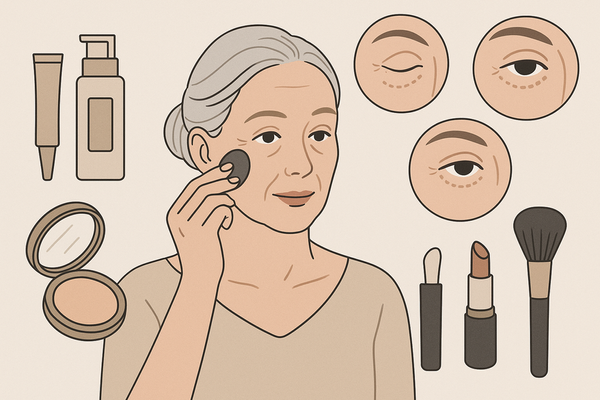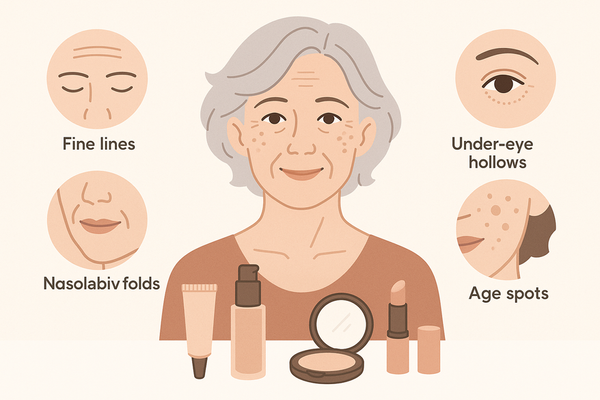Makeup App Mobile Optimization: Ensuring Peak Performance & Cross-Device Compatibility
Enhance your makeup app with mobile optimization techniques to ensure peak performance and cross-device compatibility, boosting user engagement and conversions.

6 min read
Key Takeaways
- Mobile optimization is vital for fast load times and seamless AR experiences.
- Cross-device compatibility builds trust and boosts engagement across phones and tablets.
- Focus on responsiveness, performance tuning, UI/UX polish, and rigorous testing.
- Apply best practices: image compression, code minification, caching, and async loading.
- Use analytics and device farms to monitor, test, and iterate continuously.
Table of Contents
- Introduction
- Understanding Mobile Optimization
- Importance of Cross-Device Compatibility
- Key Considerations
- Best Practices and Techniques
- Tools and Optimization Strategies
- Conclusion
- FAQ
Introduction
Makeup app mobile optimization is the art of fine-tuning design, performance, and compatibility so that beauty-tech applications deliver high-fidelity visuals, real-time AR try-ons, and streamlined checkouts on all devices. Every millisecond counts: over half of users will abandon an app if it takes more than three seconds to load. According to UserPilot, slow startup times and unresponsive AR features drive churn, while Sendbird highlights the need for smooth interactions to maintain engagement.
Teams can leverage AI insights—from platforms like Makeup Check AI—to benchmark real-time responsiveness and device stability.
1. Understanding Mobile Optimization
Mobile optimization encompasses design, performance, and platform strategies that ensure an app is fast, touch-friendly, and reliable across varied hardware and OS versions. Common challenges include:
- Heavy images or inefficient layouts causing slow loads.
- Unresponsive interfaces due to small touch targets or blocking scripts.
- Variability in CPU/GPU, memory, and OS leading to crashes or layout issues.
2. Importance of Cross-Device Compatibility
Consistent experiences on smartphones, tablets, and different screen sizes foster trust and drive conversions. Whether users switch from a compact Android to an iPad Pro, they expect flawless AR try-ons and checkout flows.
- Enhanced engagement with visually rich tutorials.
- Stronger brand credibility through polished UX.
- Higher conversion as users move seamlessly between devices.
For detailed guidance, see Makeup Check AI device compatibility.
3. Key Considerations
3.1 Responsiveness
- Fluid layouts: Use CSS flexbox or grid to adapt across orientations.
- Scalable typography: Apply relative units (em, rem) for legibility.
- Touch targets: Maintain a minimum of 44×44 px on iOS and 48×48 px on Android.
3.2 Performance
- Image optimization: Compress with WebP/AVIF and lazy load off-screen assets.
- Code minification: Remove whitespace and unused code from JS/CSS bundles.
- Resource management: Inline critical CSS and load non-critical JS asynchronously.
Learn more at Optimize Makeup Check AI performance.
3.3 UI/UX
- Navigation: Implement bottom nav or hamburger menus with clear icons.
- Checkout forms: Minimize fields, enable auto-complete, and show progress bars.
- Accessibility: Ensure color contrast and add ARIA labels for controls.
3.4 Device-Specific Testing
- Testing matrix: Low-end Androids, flagship iPhones, mid-range tablets, and iPads.
- Tools: Cloud device farms like BrowserStack or AWS Device Farm, and real-device labs for AR and performance checks.
4. Best Practices and Techniques
4.1 Common Optimization Techniques
- Implement gzip/brotli compression and code minification.
- Caching strategies: Use HTTP cache headers and IndexedDB for offline support.
- Asynchronous loading: Lazy-load images and defer non-critical scripts.
4.2 Industry Insights & Mini Case Studies
- Beauty App: Compressed images by 60% and added lazy loading, yielding a 40% faster load time and 25% drop in churn (UserPilot).
- Service Booking: Streamlined UI for booking steps, resulting in a 15% lift in conversions and 10% more repeat bookings (MoldStud).
5. Tools and Optimization Strategies
5.1 Analytics & User Feedback
- Track metrics: Launch time, Time to Interactive, drop-offs on AR and checkout flows.
- In-app surveys & NPS: Gather quick feedback post-purchase or try-on.
5.2 Tools & Frameworks
- Profilers: Android Studio Profiler, Xcode Instruments, Sentry for JS errors.
- CDNs: Imgix, Cloudinary, Fastly for real-time image optimization.
- UI Frameworks: React Native Elements, Flutter’s Material/Cupertino widgets.
Conclusion
Optimizing makeup apps for mobile speed and cross-device harmony is non-negotiable for reducing churn, boosting engagement, and driving sales. By adopting continuous analytics, enforcing multi-device testing, and applying proven performance tactics—image optimization, code minification, caching, and async loading—teams can ensure their beauty-tech apps win in speed, usability, and reliability.
FAQ
- Q: How do I measure app performance effectively?
A: Use profilers (Android Studio, Xcode Instruments) alongside real-user metrics like Time to Interactive and drop-off rates. - Q: Which image formats work best?
A: Modern codecs such as WebP and AVIF deliver high quality at smaller file sizes. - Q: How often should I test on real devices?
A: Integrate weekly runs on cloud device farms and monthly sessions in real-device labs to catch regressions early.