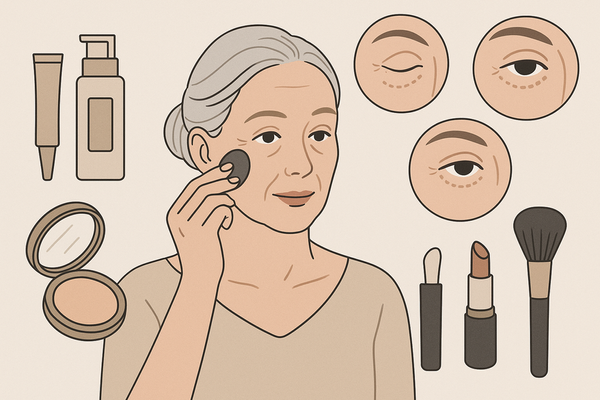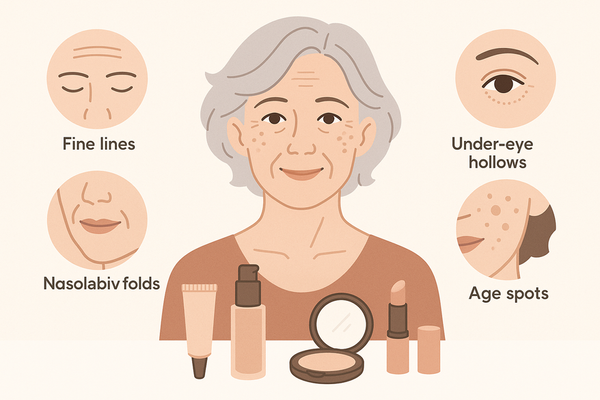Optimizing Makeup Check AI Device Compatibility: A Comprehensive Guide
Explore how to optimize makeup check AI device compatibility across platforms for enhanced performance and user experience with this comprehensive guide.

Estimated reading time: 8 minutes
Key Takeaways
- Makeup Check AI performance hinges on detecting and adapting to on-device hardware capabilities.
- Runtime quality gates and color calibration ensure accurate, real-time AR overlays.
- Modular design and robust fallbacks improve cross-device consistency.
- Thorough cross-platform testing and analytics identify and resolve compatibility issues.
- Emerging NPUs and standardized APIs will enhance future on-device inference.
Table of Contents
- Understanding Makeup Check AI
- Device Compatibility Importance
- Optimizing Performance Across Devices
- Tips & Best Practices for Developers
- Future Trends & Innovations
- Conclusion
- Additional Resources
- FAQ
Understanding Makeup Check AI
Definition of makeup check AI
Makeup check AI combines facial detection, skin/feature analysis, and recommendation engines to evaluate existing makeup looks, suggest improvements, and guide product choices. It can run in real time using live camera feeds or on saved selfies, leveraging convolutional neural networks (CNNs) and landmark detection. Core functions include shade matching, blemish detection, and virtual product overlays.
For instance, Makeup Check AI detects runtime hardware capabilities to adapt its AI workloads, ensuring smooth performance across diverse devices.
Relevance in the beauty industry
Enterprise AI platforms perform automated skin concern analysis (wrinkles, pores, dryness) and personalized diagnostics for routines and purchases. Many brands integrate SDKs to drive virtual consultations, boosting online sales and customer engagement. See Perfect Corp showcase.
Role in application techniques and virtual try-ons
Apps analyze color harmony, lighting conditions, and face geometry to render photorealistic previews of lipstick, eyeshadow, and more. Virtual try-ons save time and reduce returns by letting users see accurate simulations before buying. Learn more on Makeup Check AI on Google Play.
UX and personalization benefits
AI tailors shade matches based on skin tone, lighting, and personal preferences. Real-time quality prompts ask users to improve lighting or camera position for better model inference. Improved personalization increases satisfaction and time spent in the app. Troubleshooting tips at MakeupCheckAI blog.
Device Compatibility Importance
Defining device compatibility
In AI apps, device compatibility means consistent functionality, acceptable latency, and accurate results across diverse hardware (CPUs, GPUs, NPUs), camera modules, and OS/browser APIs without extra plug-ins. See Perfect Corp showcase.
Device types and unique challenges
- Mobile
• Chipset diversity: Qualcomm vs. MediaTek vs. Apple A-series with varying NPU/GPU performance.
• Varying camera pipelines and formats can shift color calibration.
• Thermal throttling under heavy ML loads may drop frame rates.
• iOS vs. Android camera lifecycle and permissions affect real-time AR continuity.
Troubleshoot at MakeupCheckAI blog. - Tablet
• Larger screens demand higher-resolution rendering and more memory.
• Front-camera specs (wide-angle vs. standard) impact face-tracking fidelity. See Perfect Corp showcase. - Desktop/Web
• Browser differences in WebGL/WebGPU support and GPU acceleration.
• Webcam quality and privacy settings influence real-time try-on experience.
• Some solutions favor iPadOS due to uniform hardware and well-supported ML frameworks.
See Perfect Corp showcase.
Common performance issues
App crashes during model inference, slow AI processing causing laggy AR overlays, inaccurate color matching in poor lighting, and glitches on unsupported OS versions or outdated browsers are frequent. Quick fixes include updating the app/OS, clearing cache, and retaking photos under even lighting. More at MakeupCheckAI troubleshooting.
Optimizing Performance Across Devices
Runtime capability detection & model selection
Detect on-device NPUs or GPUs at startup. Load quantized models (e.g., INT8 TensorFlow Lite) when hardware allows. Fall back to CPU-based or photo-only analysis if real-time AR isn’t supported. Reference: Perfect Corp showcase.
Real-time quality gates
Check ambient light, pose angle, and resolution before inference. Prompt users to move to brighter spots or adjust distance from the camera. See MakeupCheckAI blog.
Lightweight vs. server inference
On-device quantized models ensure low latency (< 30 ms per frame) and offline functionality. For multi-concern analysis or high-resolution scans, offer optional server-side inference with encryption and clear privacy disclosures. See Perfect Corp showcase.
Color and lighting calibration
Apply white-balance normalization on each frame. Use device-aware color profiles to standardize shades across camera sensors. Compare capture colors to a reference chart to minimize drift. See Makeup Check AI on Google Play and Perfect Corp showcase.
Testing & evaluation best practices
Matrix testing across older Android mid-range devices, flagship iPhones, iPads, and desktop browsers. Record FPS, inference time, memory usage, CPU/GPU utilization, and device temperature. Simulate network conditions (offline, 3G, 4G, Wi-Fi) and gate connected features. Validate across Fitzpatrick skin types I–VI to ensure fairness. More at Improve App Response Time and MakeupCheckAI blog.
Tips & Best Practices for Developers
Modular design & coding patterns
Architect separate modules for capture, pre-processing, inference, and rendering. Swap or tune modules based on detected device capability tiers. See Perfect Corp showcase.
Feature detection over OS checks
Use runtime APIs to detect WebGL/WebGPU, Core ML, ARKit, ARCore, or NPU availability. Toggle AR effects and shader complexity accordingly. Reference: Perfect Corp showcase.
Robust fallbacks
Provide lower-resolution inputs or still-image processing when real-time tracking dips below thresholds. Show progress indicators if inference time exceeds targets. See Perfect Corp showcase.
Cross-platform testing workflows
Build an in-house device lab or use cloud device farms covering iOS, iPadOS, and major Android OEMs. Automate desktop browser tests for Web AR under Chrome, Safari, Firefox, and Edge. Learn more at MakeupCheckAI blog.
Telemetry & analytics
Collect opt-in crash reports, latency stats, and accuracy feedback. Use analytics to identify high-impact device cohorts for prioritized fixes. Reference: MakeupCheckAI blog.
Recommended tools & SDKs
TensorFlow Lite and Core ML for on-device inference. ARKit (iOS) and ARCore (Android) for face tracking and depth estimation. Enterprise SDKs such as Perfect Corp for validated multi-concern skin analysis. See MUpar AI overview and Perfect Corp showcase.
For deeper technical insights, visit MakeupCheckAI Developer Insights.
Future Trends & Innovations
Emerging trends in AI makeup & skin analysis
Greater transparency with research-validated algorithms builds user trust. Hybrid AR/AI features combining 3D face meshes and generative models enable ultra-realistic try-ons. See Perfect Corp showcase.
On-device acceleration advances
The proliferation of NPUs in mid-range devices will enable richer effects without cloud reliance. Optimized runtimes (e.g., ONNX Runtime, WebNN) reduce inference times and power draw. Reference: Perfect Corp showcase.
Standardized APIs & WebNN/WebGPU
Wider adoption of WebGPU and WebNN will harmonize ML acceleration across browsers and OSes. Consistent hardware abstractions reduce per-device development overhead. See Perfect Corp showcase.
Ongoing challenges & opportunities
Ensuring fairness across all skin tones and lighting conditions remains critical. Balancing privacy and performance—local inference vs. cloud processing—is key. Managing energy use and thermal constraints on compact devices is essential. More at MakeupCheckAI blog and MUpar AI overview.
Conclusion
- Rigorous device compatibility planning is essential for reliable AI-driven makeup applications.
- Detect hardware capabilities, build modular pipelines, and implement runtime quality gates.
- Conduct thorough cross-device testing to reduce crashes and improve shade fidelity.
- Audit your app’s device matrix, integrate runtime feature detection, and launch a comprehensive testing plan.
Additional Resources
- Perfect Corp enterprise AI skin analysis & SDK integration
- Glamar AI skin analyzer roundup
- MUpar AI skincare machines overview
- MakeupCheckAI troubleshooting guide
FAQ
Q: How can I detect a device’s AI capabilities at runtime?
A: Use platform APIs—such as Core ML on iOS, TensorFlow Lite delegates, ARCore/ARKit feature checks, or WebNN/WebGPU feature detection—to query available NPUs, GPUs, and ML frameworks before loading models.
Q: What’s the best way to handle low-light or mixed-lighting conditions?
A: Implement real-time quality gates that measure ambient light and prompt users to adjust. Apply white-balance normalization and device-specific color profiles to maintain consistent shade rendering.
Q: Should I choose on-device or server-based inference?
A: For real-time AR overlays and offline use, on-device quantized models offer low latency (< 30 ms). For complex, multi-concern analyses or ultra-high resolutions, server inference with encryption ensures scalability and accuracy.
Q: How do I ensure fair performance across skin tones?
A: In your test matrix, include subjects across Fitzpatrick skin types I–VI. Measure accuracy and color fidelity metrics for each group, then fine-tune models or apply bias-mitigation strategies to equalize performance.