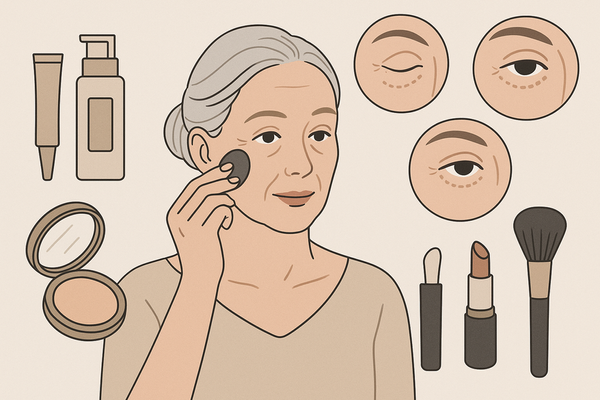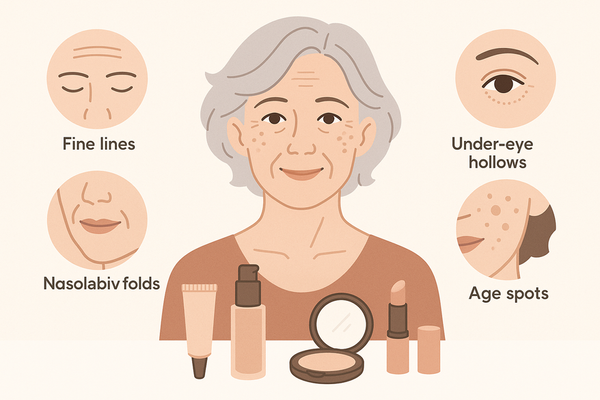How to Optimize Makeup Check AI Performance: A Practical Guide
Learn to optimize makeup check AI performance for faster, more accurate virtual makeup checks with techniques like latency reduction and cross-device compatibility.

Estimated reading time: 8 minutes
Key Takeaways
- Optimize model size with quantization, pruning, and distillation for faster inference.
- Implement intelligent pipeline tuning, caching, and temporal smoothing to reduce latency.
- Adopt device-aware strategies and feature toggles for seamless cross-device compatibility.
- Leverage platform-optimized libraries and on-device acceleration to boost performance.
- Maintain continuous monitoring and A/B testing to drive ongoing improvements.
Table of Contents
- Introduction
- Section 1: Defining Makeup Check in AI
- Section 2: Importance of Performance Optimization
- Section 3: Techniques for Optimizing AI Performance
- Section 4: Ensuring Compatibility Across Devices
- Section 5: Integration and Implementation
- Conclusion & Call to Action
- FAQ
To optimize makeup check AI performance is to unlock faster, more accurate virtual makeup checks that delight users. In this guide, we cover reducing latency, boosting accuracy, and ensuring seamless cross-device behavior. You’ll learn definitions, understand importance, explore optimization techniques, handle compatibility, and see a step-by-step implementation roadmap. For research insights, see Improve App Response Time for Makeup Check AI and AI in Beauty Industry Conversion Benefits. For insights on virtual try-ons, see our AR-focused breakdown.
For developers looking to streamline integration, Makeup Check AI provides a how-it-works video to help you implement optimized pipelines and model switching logic with confidence.
Section 1: Defining Makeup Check in AI
What is a makeup check? It’s AI-driven face analysis, landmark detection, and overlay rendering to match shades, guide application, or enable AR try-ons.
- Face analysis – detect features and skin tone for shade matching.
- Landmark detection – identify eyes, lips, cheeks, brows.
- Overlay rendering – map lipstick, eyeshadow, blush or foundation in real time.
Virtual Try-Ons and Live Tutorials
- Lipstick, eyes, cheeks, brows try-ons via augmented reality filters.
- Real-time makeup tutorials with feedback on symmetry and coverage.
Why performance matters
Lag or jitter breaks immersion and erodes user trust. Fast, accurate makeup check AI feels natural and drives adoption. (Definition Source: Consultport) (Advanced Tips Source: Advanced Makeup Check AI Tips)
Section 2: Importance of Performance Optimization
Why optimize? Instant AR effects keep users engaged and boost conversion rates.
Common Challenges
- Latency from heavyweight deep-learning models processing high-res camera frames.
- Higher error rates when landmarks falter under poor lighting or extreme angles.
- Resource constraints on low- and mid-tier devices—CPU/GPU limits and thermal throttling.
Benefits of Optimization
- Faster processing yields lower time-to-interactive (TTI).
- Stable AR frame rates ensure smooth overlays.
- Improved shade placement accuracy enhances realism.
- Better user satisfaction leads to higher trial counts and conversion lifts.
(Performance Source: Improve App Response Time for Makeup Check AI) (Conversion Source: AI in Beauty Industry Conversion Benefits)
Section 3: Techniques for Optimizing AI Performance
Model Efficiency
- Quantization, pruning, and knowledge distillation to reduce model size with minimal accuracy loss.
- Tiered models: lightweight versions for low-end devices, full versions for high-end, with adaptive switching.
Pipeline Tuning
- Intelligent input downsampling—detect at 720p, render at full resolution only when needed.
- Batch and cache intermediate results; reuse landmarks when head pose change is under 5°.
Data Preprocessing
- Normalize lighting and color space for consistent inputs.
- Apply temporal smoothing on landmark coordinates to reduce jitter and recomputation.
Algorithm Improvements
- Specialized nets for lips, eyes, brows that maintain temporal consistency.
- Pose-aware warping and occlusion handling for accurate overlays under movement.
- Predictive prefetching—load common templates/shades based on usage history.
Code Optimization
- Use platform-optimized libraries (BLAS, TensorRT, Core ML, NNAPI) and leverage GPU/Neural Engine.
- Minimize heap allocations; pre-allocate frame and mask buffers.
- Profile hot code paths; target >100 ms savings on critical loops first.
For hands-on techniques, check our advanced tips. (Techniques Source: Improve App Response Time for Makeup Check AI)
Section 4: Ensuring Compatibility Across Devices
Cross-Device Challenges
- Diverse CPUs, GPUs, NPUs, and thermal profiles.
- Varying camera sensors, OS constraints, screen sizes, and refresh rates.
Best Practices
- Responsive AR rendering: dynamically adjust model size, frame resolution, and effect complexity per device tier.
- Feature toggles: offer “Quick Scan” (fast, lower-res) vs. “Deep Analysis” (full precision) modes.
- Modular architecture enabling independent AI module updates on iOS, Android, and web.
Testing & Monitoring
- Device farms (Firebase Test Lab, BrowserStack) for broad hardware and OS coverage.
- Simulate network throttling (3G/4G/5G) and poor-lighting conditions.
- Continuous monitoring of API latency, AR FPS, and TTI via Firebase Performance, Xcode Instruments, and Android Profiler.
(Compatibility Source: Improve App Response Time for Makeup Check AI)
Section 5: Integration and Implementation
Step-by-Step Rollout
- Baseline & Profile
- Instrument detection/inference times, FPS, and TTI across key devices.
- Model Right-Sizing
- Deploy quantized and pruned variants; add adaptive switching logic.
- Pipeline Restructure
- Implement downsampling, caching, temporal smoothing, and asset prefetch.
- Edge-First Strategy
- Perform per-frame inference on-device; use server for heavy personalization.
- Feature Modes
- Build “Quick Scan” and “Deep Analysis”; allow user toggles.
- Continuous A/B Testing
- Compare optimized vs. baseline flows; prioritize changes that save >100 ms.
Real-World Examples
- Estée Lauder’s virtual try-on: 30 shades in 30 seconds boosting conversion significantly.
- Live AI feedback overlays that adapt to user application technique for higher satisfaction.
Future Trends
- On-device NPU acceleration enabling larger real-time models on mid-tier phones.
- Adaptive pipelines that learn per-user and per-device optimal configurations through telemetry.
- Environmental context awareness (lighting, weather) for tailored recommendations.
(Implementation Source: Improve App Response Time for Makeup Check AI) (Examples Source: AI in Beauty Industry Conversion Benefits) (Future Trends Source: DKSH Discover)
Conclusion & Call to Action
Efficient models, a streamlined pipeline, adaptive feature modes, and rigorous cross-device testing deliver superior makeup check AI performance. By implementing these techniques you can optimize makeup check AI performance for faster, more accurate virtual try-ons. Start profiling today, set up continuous monitoring, and share your results or questions in the comments below. (Conclusion Source: Improve App Response Time for Makeup Check AI) (Conclusion Source: AI in Beauty Industry Conversion Benefits)
FAQ
- What is makeup check AI?
Makeup check AI uses face analysis, landmark detection, and overlay rendering to enable virtual makeovers, shade matching, and real-time AR tutorials.
- How can I reduce latency in AI makeup checks?
Apply model optimization techniques such as quantization and pruning, tune your processing pipeline with caching and downsampling, and leverage on-device acceleration.
- How do I ensure compatibility across different devices?
Use responsive AR rendering, offer feature toggles for different precision modes, and test extensively on diverse hardware with tools like Firebase Test Lab or BrowserStack.