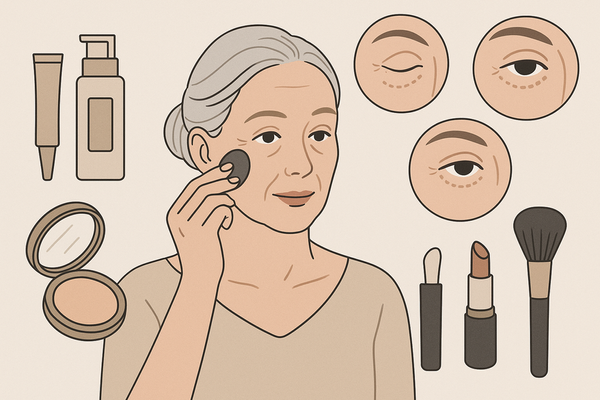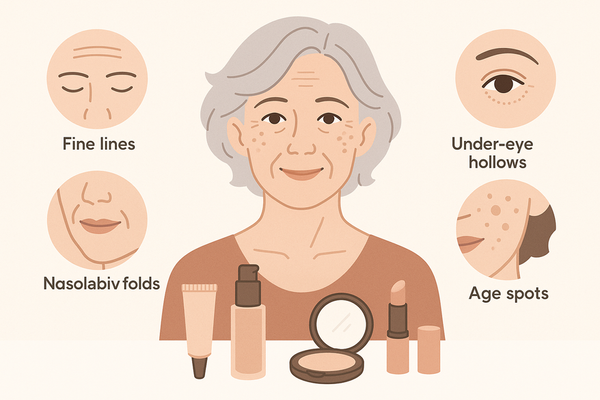Holiday Party Makeup Ideas AI: Transform Your Festive Look with Smart Beauty Tech
Holiday party makeup ideas AI offers personalized festive looks using smart beauty tech. Discover and apply AI-curated holiday makeup trends today.

Estimated reading time: 8 minutes
Key Takeaways
- AI-driven platforms deliver personalized festive makeup suggestions.
- Top trending styles include frosted glam, classic red lips, gilded gold, smokey eyes, and monochromatic browns.
- Tools like Fotor AI Makeup Generator and YouCam Makeup offer virtual try-ons and real-time adjustments.
- Follow a simple step-by-step workflow: upload a selfie, choose a template, tweak settings, then apply in reality.
- Ensure best results with high-resolution photos, clean tools, and a clear privacy policy from your app.
Table of Contents
- Introduction
- Understanding AI in Makeup
- Exploring Trending Holiday Party Makeup Styles
- How AI Tools Work
- Step-by-Step Guide to AI-Powered Holiday Party Look
- Actionable Tips and Creative Customizations
- Conclusion
- FAQ
Introduction
Holiday party makeup ideas AI combines festive inspiration with cutting-edge artificial intelligence to generate custom seasonal looks. These platforms analyze facial structure, skin tone, and personal style to recommend the ideal holiday glam in seconds using tools like Fotor AI Makeup Generator.
Understanding AI in Makeup
Artificial intelligence in beauty leverages algorithms to analyze your selfie and map out ideal color palettes and application methods:
- Evolution of Inspiration: From generic tutorials to hyper-personalized virtual try-ons via virtual makeup try-on beauty tech.
- Impact: No more one-size-fits-all—every look is tailored on the fly with insights from top Christmas makeup looks.
Key Benefits:
- Personalization: Custom color matches highlight your best features.
- Inclusivity: Diverse skin tones and styles are supported.
- Efficiency: Instant, tailored suggestions save hours of trial and error.
Exploring Trending Holiday Party Makeup Styles
AI surfaces 2025’s top festive looks matching your unique profile.
Style 1 – Frosted Glam
Cool-toned highlighter on cheekbones, icy shimmer on lids.
AI Recommendation: Silver or pearl hues based on your undertone.
Experience: The cold shimmer popped perfectly on olive skin.
Source: top Christmas makeup looks
Style 2 – Classic Red Lip Revival
Vintage-inspired bold red lips with precise lining.
AI Tip: Recommends cherry, cranberry, or brick reds matched to your skin tone.
Real-World Use: Try multiple reds side-by-side before settling on your perfect holiday shade.
Source: L’Oréal holiday makeup ideas
Style 3 – Gilded Gold Magic & Gemstone Details
Metallic gold eyeshadow plus stick-on rhinestones in inner corners.
AI Assistance: Uses facial symmetry to place gems at the most flattering points.
Expert Note: Setting gel secures gems for all-night sparkle.
Source: top Christmas makeup looks
Style 4 – Smokey Eyes with Bold Colors
Deep cobalt-blue or plum smokey liners with festive glitter accents.
AI Insight: Tailors color intensity by eye shape and iris color.
Tutorial Clip: View a smokey eye makeup look tips or watch a YouTube demo.
Source: L’Oréal holiday makeup ideas
Style 5 – Monochromatic Warm Browns
Pantone’s “Mocha Mousse” shadow and lip tint for a cohesive brown palette.
AI Picks: Complements eyes, lips, and cheeks in a unified brown tone.
Source: Hola Christmas makeup ideas
How AI Tools Work
Most AI makeup apps follow a simple workflow:
- Upload a clear, well-lit photo.
- AI analyzes facial features, skin tone, and eye color using ML and AR.
- Select a holiday template; the AI applies a realistic virtual look.
- Tweak intensity, switch shades, and preview instantly.
Fotor AI Makeup Generator
Upload a selfie, choose a template, and let AI map makeup onto your face for a true-to-life preview.
Benefit: Try dozens of looks in minutes and fine-tune each element.
Source: Fotor AI Makeup Generator
PerfectCorp’s YouCam Makeup
AI-powered virtual try-on, makeup transfer from pictures, real-time video filters.
Holiday Use: Try Christmas-themed reds, greens, and glitters live during Zoom or TikTok.
Source: top Christmas makeup looks
User Testimonials Snippet
- “I saved so much time deciding on a red lip after Fotor showed me three that perfectly matched my cool undertone.”
- “YouCam’s live AR filter helped me prep my holiday livestream look in under 5 minutes.”
Sources: YouTube demo, Fotor AI Makeup Generator
Step-by-Step Guide to AI-Powered Holiday Party Look
- Choose Your Platform: Fotor or YouCam Makeup.
- Upload a high-quality, natural-light selfie—no harsh shadows.
- Browse holiday templates (glitter, gemstones, bold lips, frosted finishes).
- Customize intensity—adjust lip hue, eyeshadow depth, and contour strength.
- Preview side-by-side before and after. Save your top looks.
- Use the AI-generated image as a blueprint when applying real makeup.
Pro Tip: Cleanse and moisturize before taking your selfie to ensure accurate color rendering and smooth application.
Actionable Tips and Creative Customizations
- Use high-resolution, natural-light photos for precise AI analysis.
- Mix bold eyes with neutral lips or vice versa to balance drama.
- Treat AI as a guide—fine-tune every element until it feels like you.
- Data Privacy: Read app privacy policies to protect your photos.
- Maintain hygiene: clean your tools regularly to avoid breakouts and ensure flawless application (how to clean makeup brushes).
Expert Advice
- Blend AI’s festive suggestions with your signature routine (e.g., matte base + AI-suggested glitter liner).
- Prep Tip: A well-exfoliated, hydrated canvas makes color pop and adhere better.
- Final Touches: Lock in your look with long-wear spray and setting gel for gemstones and shimmer.
Conclusion
AI is revolutionizing festive beauty with ultra-personalization, inclusivity, and efficiency. By leveraging holiday party makeup ideas AI, you can explore fresh holiday looks tailored just for you. Experiment with different styles, share your AI-inspired results, and comment below to inspire our community. Ready to transform your holiday glam? Download Fotor AI Makeup Generator or YouCam Makeup today.
FAQ
- How accurate are AI makeup recommendations?
- AI uses machine learning and AR to suggest shades and placements, but always adjust details to suit your personal preference.
- Are my photos stored securely?
- Choose apps with transparent privacy policies and data encryption to protect your images.
- Can I use AI-generated templates for in-person application?
- Yes—use the virtual preview as a blueprint, then practice the look with real products before your event.