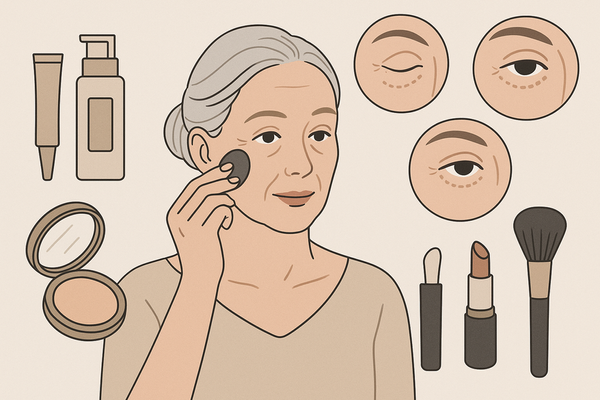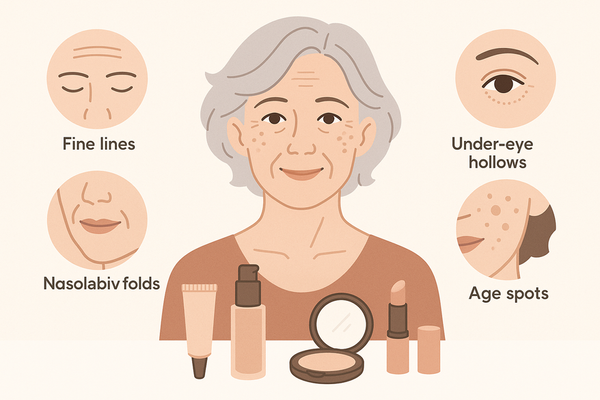Master Your Skills with an Interactive Virtual Makeup Workshop from Home
Join a virtual makeup workshop from home to enjoy live demos, personalized feedback, and community support in an interactive learning experience.

Estimated reading time: 7 minutes
Key Takeaways
- Virtual makeup workshops offer convenience, personalized feedback, and real-time engagement.
- Structured format combines live sessions, recorded tutorials, and interactive critiques.
- Comprehensive curriculum covers basics through advanced looks and specialised modules.
- Access expert instruction and community support from anywhere in the world.
- Cost-effective learning with flexible scheduling and skill-building guarantees.
Table of Contents
- What Is a Virtual Makeup Workshop?
- Structure & Format of a Virtual Makeup Workshop
- Interactive Learning Experience
- Workshop Content & Curriculum
- Benefits of Attending a Virtual Makeup Workshop
- How to Get Started with Your Virtual Makeup Workshop
- Conclusion & Call to Action
What Is a Virtual Makeup Workshop?
A virtual makeup workshop is a structured online class where certified makeup artists guide participants through application techniques, product knowledge, and personalised feedback. In these virtual beauty tutorials, you learn through live video, recorded lessons, and interactive critique loops.
- Live instruction with step-by-step demos.
- On-demand tutorials for self-paced review.
- Tailored critique via photo or video submissions.
Definition Source: Jen Cay LeGau's overview of virtual makeup workshops. Format Breakdown: Online Makeup Academy's format guide.
Structure & Format of a Virtual Makeup Workshop
Virtual makeup workshop formats vary to suit different learning styles, blending live sessions, recorded tutorials, and interactive feedback.
Live Sessions
- Real-time Zoom lessons with immediate Q&A.
- Ask questions via chat box or voice.
- Instant tips on technique, blending, and product use.
Source: Jenny Sue Makeup's guide to virtual lessons.
Recorded Tutorials
- On-demand video lessons for self-paced review.
- Pause, rewind, and practice at your own pace.
Source: Online Makeup Academy's tutorial library.
Interactive Feedback
- Submit photos or videos for instructor critique.
- Receive personalised pointers on blending, contour shapes, and colour matching.
Source: Online Makeup Academy's critique methods.
Technical Setup
- Platform requirements: Zoom or similar video tool.
- Device: laptop or tablet with webcam and mic.
- Stable internet connection.
These combined elements form an interactive makeup learning journey that mirrors in-studio classes.
Interactive Learning Experience
Interactivity transforms passive watching into active skill-building.
Chat and Video Tools
- Real-time messaging for quick questions.
- One-on-one video check-ins for close-up feedback.
Source: Online Makeup Academy's interactive tools.
Live Demonstrations
- Multiple camera angles show contour blending, lash application, and fine-detail work.
- Step-by-step voiceover explaining brush strokes and product ratios.
Source: Online Makeup Academy's demo workflows.
Breakout Rooms & Polls
- Small-group practice sessions mimic in-person labs.
- Instant polls test product preferences or quiz on technique.
Source: Makeup Online School's group sessions.
Community Features
- Private forums or social media groups for peer support.
- Ongoing discussion threads for tips, product swaps, and feedback.
Source: Makeup Online School's community benefits.

Workshop Content & Curriculum
Beginner → Advanced Progression
- Foundation Application: shade matching, blending techniques.
- Contouring & Highlighting: shapes for oval, round, and square faces.
- Eye Makeup: basic placement, smokey eye, liner tips.
- Specialised Modules: bridal, editorial, corrective makeup lessons.
Source: Jen Cay LeGau's curriculum outline.
Product Knowledge
- Selecting brushes, tools, and makeup brands by skin tone and type.
- Ingredient insights: non-comedogenic, vegan, or cruelty-free formulas.
Source: QC Makeup Academy's product insights.
Kit Building
- Beginner Kit: foundation brush, blending sponge, neutral palette.
- Advanced Kit: professional brushes, multiple palettes, high-precision tools.
Unique Features
- One-on-one mentorship sessions.
- Lifetime access to recordings and resource library.
Source: QC Makeup Academy's course benefits.
Benefits of Attending a Virtual Makeup Workshop
Flexibility
- Learn anytime, anywhere—no travel required.
Source: QC Makeup Academy's flexibility points.
Accessibility
- Global access to top instructors; suitable for all skill levels.
Source: Jenny Sue Makeup's insight.
Cost-Effectiveness
- Workshops often cost 30–50% less than in-person classes when you factor out travel and venue.
Source: Online Makeup Academy fees comparison.
Skill Retention & Confidence
- Interactive practice and tailored feedback boost mastery and self-assurance.
Source: Makeup Online School's retention study.
Testimonials Snippet
- “I never thought I could contour my cheekbones so precisely—my instructor guided me step by step!” – A. Miller
- “The live demos and feedback helped me build my own kit confidently.” – S. Patel
How to Get Started with Your Virtual Makeup Workshop
Registration Steps
- Find a course on the provider’s website.
- Create an account and select your workshop.
- Complete payment via secure checkout.
Source: Online Makeup Academy registration guide.
Tools & Software
- Stable internet connection.
- Device with webcam and mic (laptop, tablet, or smartphone).
- Zoom or similar video platform installed.
Pre-Session Prep
- Gather your makeup kit and tools.
- Review pre-workshop materials or checklists.
Source: Jen Cay LeGau's prep checklist.
Post-Session Resources
- Downloadable guides and product checklists.
- Access to community forum and ongoing Q&A sessions.
Source: Makeup Online School's resources.
If you’re looking for extra at-home practice, try Makeup Check AI—an AI Makeup Generator that provides instant virtual try-ons and personalised feedback.
Conclusion & Call to Action
A virtual makeup workshop delivers interactive, personalised learning that fits your schedule and skill level. You gain live engagement, expert feedback, and a supportive community—all from home.
Join Our Next Virtual Makeup Workshop Today!
For more on interactive AR makeup lessons.
FAQ
What equipment do I need for a virtual makeup workshop?
You need a device with a webcam and mic, stable internet, and a basic makeup kit. Detailed tool lists are provided in pre-session materials.
Can I access recordings after the live session?
Yes—you receive lifetime access to all recorded lessons and resources for ongoing review.
Are the instructors certified?
All workshop leaders hold professional makeup certifications and years of industry experience to ensure top-quality teaching.