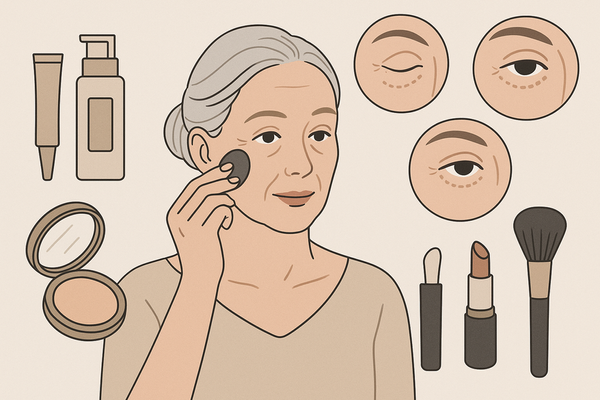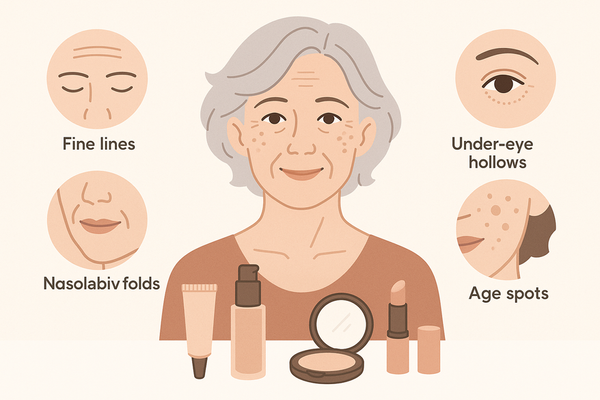Makeup Look Submission Tips: Your Guide to Winning Makeup Contests
Boost your chances in makeup contests with detailed makeup look submission tips. Learn to create standout entries with theme adherence, planning, and presentation.

Estimated reading time: 8 minutes
Key Takeaways
- Follow every guideline to avoid disqualification.
- Plan in advance—from look concept to lighting.
- Capture high-quality photos with consistent settings.
- Leverage AI tools like Makeup Check AI for compliance checks.
- Proofread and polish captions, product lists, and release forms before submitting.
Table of Contents
- Understanding Contest Requirements
- Preparation and Planning
- Photography and Presentation Tips
- Incorporating AI Tools
- Crafting an Engaging Submission
- Final Checklist and Common Pitfalls
- Conclusion
- FAQ
Understanding Contest Requirements
Reading every line of the official guidelines is crucial—one slip can mean disqualification.
- Image format & size: JPEG or PNG, 300 DPI, max 2000×2000 px.
- Product usage: Use approved brands only; banned ingredients nullify entries.
- Theme adherence: Match required colors, motifs, and subject matter exactly.
- Submission channel & deadlines: Instagram post, website upload, or email—note time zones precisely.
Interpretation tips:
- Review FAQs for allowed edits.
- Confirm backdrop rules—no visible logos.
- Check if process videos or before/after sequences are required, and note exact specs.
Preparation and Planning
A winning entry starts long before you pick up a brush.
Selecting Your Look
- Balance creativity with theme compliance.
- Review past winners for style cues—see unique makeup look ideas.
- Pursue originality that still fits the contest topic.
Makeup Product Checklist
- List every product, brand, and shade.
- Record batch numbers and expiration dates if required.
- Confirm mandatory brand inclusions or line restrictions.
Model & Setting
- Choose a model whose features highlight your design.
- Obtain signed model release forms.
- Use a neutral backdrop (white, gray, or black).
- Add simple props that support but don’t distract from the makeup.
Lighting & Schedule
- Plan around soft daylight—early morning or late afternoon.
- If indoors, use diffused LED panels for consistent color rendering.
- Arrange a materials station with labeled products, brushes, and cleaning supplies.
Photography and Presentation Tips
High-quality photos showcase your skill—capture true-to-life color and sharp detail.
Camera Setup
- Use a DSLR or mirrorless at the highest resolution; smartphone if necessary.
- Disable digital zoom; enable gridlines for straight horizons.
- ISO 100–200, aperture f/5.6–f/8 for sharp focus.
- Set white balance to match your light source.
Lighting Techniques
- Use two light sources at 45° angles to minimize shadows.
- Add a reflector under the chin to illuminate under-eye areas.
- Natural option: face model toward a north-facing window behind sheer curtains.
Angles & Consistency
- Capture at least five shots: full face front, left three-quarter, right three-quarter, close-up detail, and before/after.
- Maintain identical lighting and camera settings for all shots.
Post-Editing Guidelines
- Apply basic color correction only—match real-life hues.
- Do not reshape features or boost saturation beyond true results.
- Export at required file size and 300 DPI if specified.
Styling & Staging
- Style hair to frame the face without covering makeup details.
- Choose outfits in neutral tones or matching the theme palette.
- Remove stray hairs, pins, or visible labels from the frame.
For more advanced setups, explore expert photoshoot makeup tips and makeup photography hacks.
Incorporating AI Tools
Tools like Makeup Check AI can generate lighting and styling mockups that adhere to contest specs. Integrating AI helps verify image formats and theme compliance before you submit.
Crafting an Engaging Submission
Caption Structure
- Hook opener: “Inspired by autumn hues, this look…”
- Explain your concept and techniques.
- List key products and highlight required brands.
- State compliance: “Shot in JPEG, 300 DPI, following contest guidelines.”
SEO & Tone
- Include “makeup look submission tips” naturally if space allows.
- Stick to word or character limits; prioritize technique and theme terms.
- Use an enthusiastic, professional voice without unexplained jargon.
Proofreading & Polish
- Run spellcheck and read captions aloud.
- Check permitted hashtags and tags.
- Ensure captions are clear, concise, and error-free.
Final Checklist and Common Pitfalls
- Images are high-resolution and in correct format (JPEG/PNG, 300 DPI).
- All submission fields complete: model release, product list, caption within limits.
- Confirm deadline date, time, and time zone; perform a test upload if possible.
- Include process videos or before/after sequences in correct length and type.
Common mistakes to avoid:
- Overlooking a single guideline—missing a required brand or wrong backdrop.
- Shooting in mixed or poor lighting—color shifts misrepresent your work.
- Excessive retouching—misrepresentation of true makeup results.
- Uploading wrong file types or exceeding size limits.
Conclusion
By following these tips—understanding rules, planning effectively, shooting with pro lighting, and crafting engaging captions—you’ll present a polished, rule-compliant entry that highlights your artistry. Apply these steps to your next contest and stand out with confidence.
FAQ
How do I ensure my images meet contest requirements?
Double-check format (JPEG/PNG), resolution (300 DPI), and dimensions. Review the submission portal’s specs and perform a test upload if possible.
What lighting setup works best for makeup photography?
Use two light sources at 45° angles and a reflector under the chin, or face your model toward a north-facing window behind sheer curtains for soft, even light.
Can I use AI for editing my submission photos?
Use AI tools like Makeup Check AI for mockups and compliance checks, but limit post-editing to basic color correction—avoid reshaping or oversaturating.