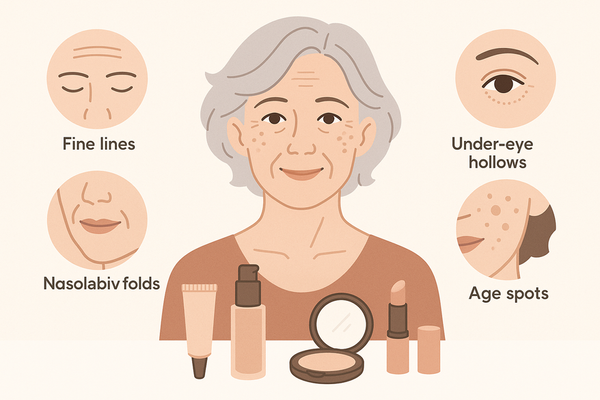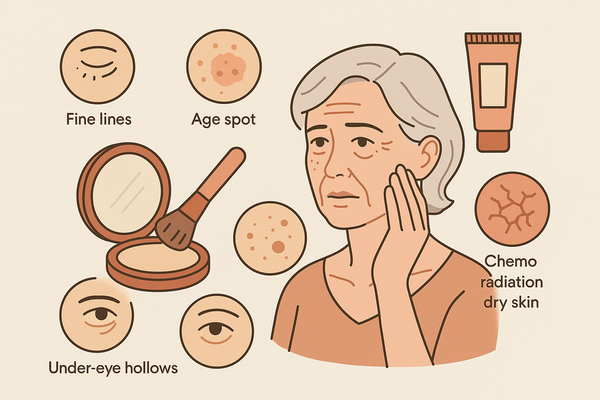Interactive Makeup Tutorial: The Ultimate Guide to Virtual & Hands-On Learning
Discover how interactive makeup tutorials use AR and live feedback to transform learning. Engage in virtual sessions that personalize and revolutionize beauty education.

Estimated reading time: 7 minutes
Key Takeaways
- Interactive tutorials blend AR overlays and live corrections to transform passive watching into active practice.
- Personalized guidance and real-time feedback boost confidence and accelerate skill mastery.
- Leading tools like WOW HOW App and Perfect Corp. cater to all experience levels.
- Risk-free experimentation and peer-to-peer communities foster creativity and collaboration.
- Set up a well-lit workspace, engage actively, and leverage community support for best results.
Table of Contents
- 1. Introduction
- 2. The Evolution of Interactive Makeup Tutorials
- 3. Key Benefits of Interactive Makeup Tutorials
- 4. How Interactive Makeup Tutorials Work
- 5. Popular Platforms and Tools for Interactive Makeup Tutorials
- 6. Tips for Maximizing Your Interactive Makeup Tutorial Experience
- 7. Expert Insights and Case Studies on Interactive Makeup Tutorials
- 8. Conclusion and Call-to-Action for Interactive Makeup Tutorials
1. Introduction
An interactive makeup tutorial is a digital, hands-on learning experience that lets users explore and master makeup techniques in real time. It offers personalized engagement through features like augmented reality, live expert feedback, and interactive simulations. This approach transforms passive watching into active practicing.
For instance, Makeup Check AI seamlessly blends AR and AI to guide you through each step, offering personalized tips and live corrections. This lightweight tool integrates effortlessly into any interactive makeup learning workflow.
Today, makeup learning is shifting from one-way video lessons to dynamic, two-way sessions. Users get instant guidance, try on looks virtually, and receive live corrections. This makes learning more fun and memorable.
In this guide, we will cover:
- The evolution of makeup tutorials
- Key benefits of interactive makeup tutorials
- How an interactive makeup tutorial works
- Popular platforms and tools
- Tips for success
- Expert insights and case studies
- A clear call-to-action
2. The Evolution of Interactive Makeup Tutorials
Traditional makeup tutorial methods relied on step-by-step videos. Creators would film themselves explaining each move. Viewers could pause and copy along, but they could not ask questions or get feedback. These tutorials were static and generic, often using one model face for all viewers.
The rise of virtual makeup learning changed that. Now, beauty apps use virtual makeup try-on beauty tech to map makeup onto your own face. You see the exact look before you apply real products. Live expert feedback tools let you ask questions during a session. Interactive simulations let you play with colors, shapes, and products in real time.
Today’s interactive makeup tutorial blends technology and teaching. You get:
- Real-time guidance that adapts to your features.
- Hands-on practice through AR overlays.
- Dynamic two-way sessions that boost engagement.
- Deeper retention of skills thanks to practice and feedback.
This shift has roots in AR best practices and virtual makeover research.
3. Key Benefits of Interactive Makeup Tutorials
An interactive makeup tutorial offers perks that go beyond watching videos. Here is what you gain:
- Personalization and Custom Learning
- The app tracks your face shape, skin tone, and features.
- You get custom product picks and style tips.
- Lessons adapt to your pace and preferences.
- Immediate Expert Assistance
- Live sessions connect you with pro artists.
- Real-time corrections help you perfect technique.
- You save time by avoiding trial-and-error.
- Peer-to-Peer Interaction
- In-app communities let you share your looks.
- Users give feedback in forums and chats.
- Before-and-after galleries inspire new ideas.
- Risk-Free Experimentation
- Try bold eyeshadow or lipstick virtually first.
- Avoid product waste and makeup mishaps.
- Build confidence before real application.
- Convenience and Accessibility
- Learn anywhere at any time on your phone or tablet.
- No need to travel to a store or studio.
- Tutorials work across time zones and languages.
4. How Interactive Makeup Tutorials Work
Using an interactive makeup tutorial is simple. Here’s the typical user journey:
- Select a Platform or App
- Pick an app with AR try-on, live video, or recorded demos. Examples include VisageTech, Perfect Corp., and Banuba.
- Engage with Content
- Watch live or on-demand video lessons.
- Use augmented reality makeup tutorial to “try on” looks via your camera or a photo.
- Adjust color, intensity, and style in real time.
- Explore Interactive Features
- Clickable product guides link to shade names and SKUs.
- Before-and-after simulations show progression.
- Quizzes or mini-games reinforce key steps.
- Receive Feedback and Practice
- Join live Q&A sessions with makeup artists.
- Get AI-driven corrections that highlight areas to fix.
- Share your progress for community critique and tips.
5. Popular Platforms and Tools for Interactive Makeup Tutorials
- WOW HOW App (VisageTech) – High-quality real-time AR try-on with FaceTrack technology. Source: augmented reality cosmetics
- Perfect Corp. (YouCam Makeup) – Broad AR support; more self-guided. Source: best practices for setting up AR beauty try-on
- Banuba Beauty AR SDK – Developer-friendly for custom apps; no direct consumer interface. Source: beauty AR technology possibilities
- Personalized Virtual Lessons (JennySueMakeup) – One-on-one live sessions; higher cost. Source: why a virtual makeup lesson might be exactly what you need
6. Tips for Maximizing Your Interactive Makeup Tutorial Experience
- Set Up a Dedicated, Well-Lit Space – Use natural or soft white lighting; camera at eye level.
- Practice in Real Time – Pause videos to replicate steps; repeat until confident.
- Engage Actively – Ask questions during sessions; screenshot corrections.
- Supplement Digitally – Read product guides offline; watch related tutorials.
- Join Communities – Share before-and-after photos in forums; learn from peers. Source: interactive AR makeup lessons
7. Expert Insights and Case Studies on Interactive Makeup Tutorials
- “I’ve seen students nail winged liner in half the time once they get live feedback. The AR tools highlight exactly where to adjust.” – Emily Tran, JennySueMakeup educator. Source: jennysuemakeup case study
- Case Study: After three AR-based sessions, one user’s contouring mastery rose by 50%, thanks to instant corrections and face-specific guidance. Sources: visagetechnologies, virtual makeovers research
- Brand Impact: Beauty companies report a 30% boost in engagement and 25% rise in online sales with virtual try-on additions. Source: augmented reality cosmetics
8. Conclusion and Call-to-Action for Interactive Makeup Tutorials
Interactive makeup tutorials are reshaping beauty education by combining AR overlays, live expert feedback, and community support to create a personalized, immersive, and risk-free learning path. You move from passive watching to active doing, gaining confidence and skill with every session.
Research shows that interactive methods boost engagement, accelerate learning, and increase product satisfaction. They break down barriers of time, location, and skill level. Now it’s your turn. Choose an interactive makeup tutorial platform, start your first session, and share your results below or on social media.
Start your first interactive makeup tutorial today—unlock your true beauty skills!
Explore more on interactive beauty tech:
FAQ
- What is an interactive makeup tutorial?
An interactive makeup tutorial uses AR overlays, live expert feedback, and simulations to let you practice techniques on your own face in real time. - How does AR improve makeup learning?
Augmented reality maps virtual products onto your features, allowing risk-free experimentation and personalized guidance before you apply real makeup. - Do I need special equipment?
No—most platforms work on smartphones or tablets with a camera. Higher-end AR features may require newer devices. - Can I join live sessions anytime?
Many services offer on-demand content plus scheduled live Q&A sessions. Check your chosen platform’s availability and time zones. - Is there a community for feedback?
Yes—peer-to-peer forums and in-app galleries let you share looks, receive comments, and learn from others worldwide.