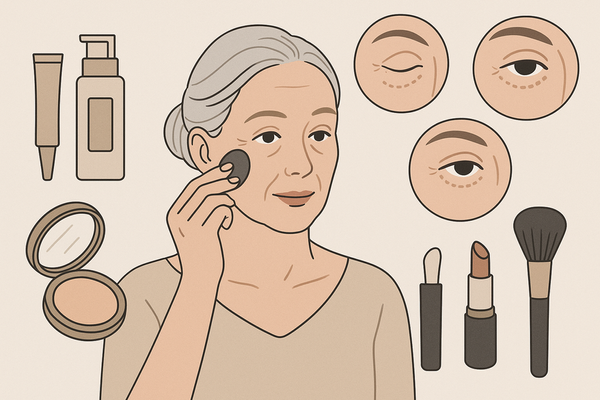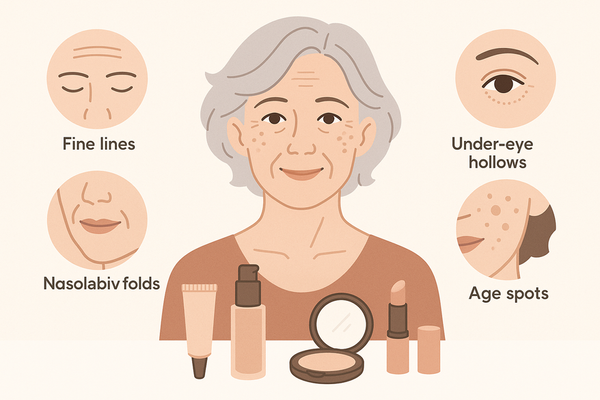Contour and Highlight Step-by-Step: Master Sculpting with an AI Makeup Generator
Learn contour and highlight step-by-step to master sculpting with an AI makeup generator, achieving flawless and personalized results effortlessly.

Estimated reading time: 8 minutes
Key Takeaways
- Contours sculpt facial shadows while highlights brighten high points.
- Proper tools and blending techniques prevent harsh lines.
- An AI makeup generator offers real-time previews to personalize your look.
- Step-by-step guidance ensures a seamless, professional finish.
Table of Contents
- Section I: Introduction
- Section II: Purpose of This Tutorial
- Section III: Contouring and Highlighting Basics
- Section IV: Step-by-Step Guide
- Section V: Leveraging an AI Makeup Generator
- Section VI: Tips and Common Mistakes
- Section VII: Visual Aids Recommendations
- Section VIII: Summary and Key Takeaways
- Section IX: Call to Action
Section I: Introduction
Contouring and highlighting are makeup essentials for sculpting your face. In this contour and highlight step-by-step guide, you’ll learn how to create shadows and bring out features for a balanced, radiant look. We’ll also show you how an AI makeup generator can preview your sculpting in real time. Early practice of these techniques helps you avoid harsh lines and uneven blending.
Sources:
Section II: Purpose of This Tutorial
This post offers a detailed contour and highlight step-by-step tutorial for beginners and pros. You’ll master:
- Traditional contouring and highlighting methods
- Modern AI makeup generator workflows
Benefits include:
- Technique mastery and precision
- Soft, natural-looking shadows
- Personalized visualization before applying products
Keywords: contour and highlight step-by-step, AI makeup generator
Section III: Contouring and Highlighting Basics
Definitions
- Contouring uses matte, darker shades to mimic natural shadows.
- Highlighting employs lighter, shimmery products to bring features forward and add glow.
Tools Needed
- Contour product (cream, stick, or powder)
- Highlighter (liquid, cream, or powder)
- Foundation and concealer
- Blending tools (makeup sponge; angled, fluffy, sculpting brushes)
- Translucent setting powder
Best Practices
- Use cool-toned contour shades that resemble real shadows.
- Apply highlighter sparingly to high points like cheekbones and brow bone.
- Blend thoroughly in circular or stippling motions to avoid harsh lines.
Sources:
- Max Factor: How to Contour and Highlight
- YouTube: Contour & Highlight Tutorial
- Glo Skin Beauty: Contour & Highlight for Every Face Shape
Section IV: Step-by-Step Guide: Contour and Highlight
1. Preparation
- Cleanse and moisturize your face.
- Apply a primer suited to your skin type for smooth texture and longer wear.
- Use a foundation that matches your skin tone; blend evenly.
2. Identifying Key Facial Areas
Contour zones:
- Under cheekbones
- Along jawline
- Hairline near temples
- Sides of the nose
Highlight zones:
- Tops of cheekbones
- Bridge of the nose
- Center of the forehead
- Chin and Cupid’s bow
- Under-eye area and brow bone
3. Application Steps
a. Contouring
- Trace under cheekbones from ear toward mouth.
- Apply contour along jawline and hairline.
- Draw slim lines on nose sides for a defined bridge.
b. Highlighting
- Create an inverted triangle under each eye.
- Apply down the nose bridge, center forehead, chin, and above cheekbones.
- Add a small dot above the Cupid’s bow for fuller-looking lips.
4. Blending Techniques
- Use a damp makeup sponge or dense brush.
- Blend contour upward to lift the face.
- Press highlighter into skin with stippling or circular motions.
- Ensure no visible streaks or sharp edges remain.
5. Setting the Look
- Lightly dust translucent setting powder over contoured/highlighted areas.
- Use a small fluffy brush for precision.
- Lock makeup in place to prevent shifting or creasing.
Sources:
- Max Factor: How to Contour and Highlight
- Glo Skin Beauty: Contour & Highlight for Every Face Shape
- YouTube: Contour & Highlight Tutorial
Section V: Leveraging an AI Makeup Generator
How the AI Makeup Generator Works
- Facial mapping and machine learning analyze your bone structure.
- You upload a clear, no-makeup selfie.
- The tool applies virtual contour and highlight based on your selections.
Benefits of an AI Makeup Generator
- Instant, realistic preview of sculpted features.
- Tailored placement suggestions that match your face shape.
- Saves time and reduces product waste compared to trial-and-error.
Integration into Your Routine:
- Upload a clean, makeup-free selfie.
- Choose contour and highlight intensity and style.
- Review the AI-generated image to note placement zones.
- Follow the preview as a live reference while applying real makeup.
Traditional vs. AI-Assisted Contouring:
- Personalization: manual tutorials vs. face-specific AI mapping
- Visualization: mental image vs. instant digital preview
- Experimentation: product-heavy vs. cost-effective virtual trials
Tools like Makeup Check AI can automate placement suggestions and preview contour and highlight in real time for precision. Watch the short guide below to see how this AI makeup generator streamlines your sculpting workflow.
For an in-depth AI-assisted contouring approach, see our Face Contouring Tutorial: Master the Art with an AI Makeup Generator. To learn more about AI-driven beauty innovation, check out AI Makeup Coach: Your Guide to the Future of Beauty-Tech & Innovation.
Section VI: Tips and Common Mistakes
Pro Tips
- Feel your bone structure under the skin to locate natural shadows.
- Start with light strokes; you can always build up color.
- Blend in layers for a seamless, sculpted finish.
Common Mistakes
- Using shades that are too warm or too dark for your natural tone.
- Skipping or rushing blending, causing visible lines.
- Overloading highlighter, creating an oily rather than glowy look.
Sources:
- Max Factor: How to Contour and Highlight
- YouTube: Contour & Highlight Tutorial
- Glo Skin Beauty: Contour & Highlight for Every Face Shape
Section VII: Visual Aids Recommendations
- Before, during, and after photos for each major step.
- Diagrams showing contour and highlight zones for oval, round, square, and heart-shaped faces.
- Short video clips demonstrating blending motions and tool usage.
Section VIII: Summary and Key Takeaways
- Contouring sculpts, highlighting brightens, and both add dimension to your face.
- A clear, step-by-step routine and the right tools ensure success.
- Blending thoroughly and choosing cool-toned shades for shadows prevents harsh lines.
- AI makeup generators offer an innovative way to preview and customize your look before you pick up a brush.
Section IX: Call to Action
Ready to transform your routine? Try this contour and highlight step-by-step tutorial today and experiment with an AI makeup generator for personalized guidance. Share your before-and-after photos, experiences, or questions in the comments below. Let’s build a community of sculpting pros!
FAQ
- What is the difference between contour and highlight?
Contour creates shadows to define features; highlight adds light to bring features forward. - Can I use cream and powder products together?
Yes, layering cream first and setting with powder can enhance longevity and finish. - How does an AI makeup generator benefit me?
It provides a personalized, realistic preview of your sculpted look, saving time and product. - What if I see harsh lines?
Use gentle circular motions and a damp sponge or brush to blend seamlessly. - How often should I practice?
Regular practice, even a few minutes a day, builds muscle memory and blending skills.