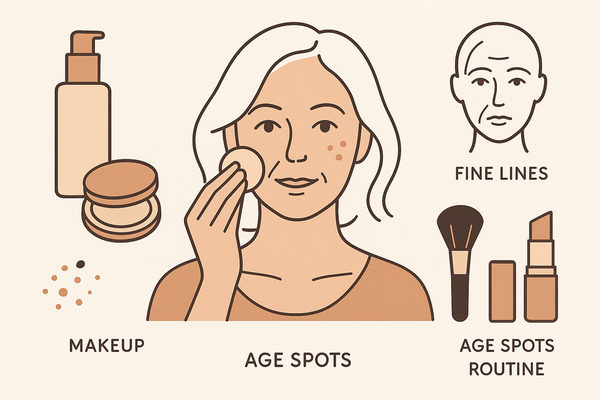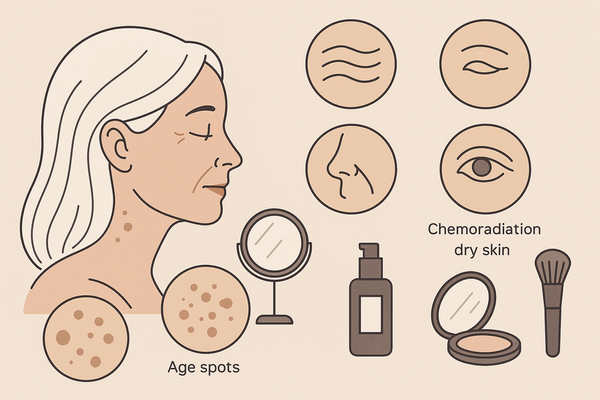Face Contouring Tutorial: Master the Art with an AI Makeup Generator
Discover how to master face contouring with our comprehensive tutorial and enhance your skills using an AI makeup generator for personalized guidance.

Estimated reading time: 7 minutes
Key Takeaways
- Contouring fundamentals: Use shadows and highlights to sculpt your face.
- AI makeup generator: Preview personalized contour and highlight digitally.
- Step-by-step guide: Follow a structured 7-step process for flawless application.
- Hybrid workflow: Merge traditional techniques with AI stencils for precision.
Table of Contents
- Introduction
- Understanding Face Contouring
- Detailed Face Contouring Tutorial
- Integrating the AI Makeup Generator
- Combining Traditional Techniques with AI Assistance
- Conclusion and Final Tips
- FAQ
Introduction
Face contouring is reshaping how beginners sculpt and define their features. Contouring uses darker and lighter makeup shades to create shadows and highlights, enhancing cheekbones, sharpening jawlines, and balancing facial proportions. With a solid face contouring tutorial, you’ll learn to apply strategic shading beneath cheek hollows and add light to the bridge of your nose for a natural lift.
An AI makeup generator takes this further. This digital tool overlays contour and highlight on your photo or live feed. It offers personalized guidance based on your bone structure, so you can preview and adjust placements before touching real products. In this guide, we deliver a step-by-step face contouring tutorial and show you how to integrate an AI makeup generator for a flawless, confidence-boosting routine.
For more on digital try-ons, see Virtual Makeup Try-On: Revolutionizing Beauty with AR and AI and explore how an AI makeup app transforms your routine.
Understanding Face Contouring
Definition and Impact
Contouring is the art of using darker makeup shades to mimic shadows under cheekbones, jawline, hairline, and sides of the nose. Highlighting applies lighter shades on high points—tops of cheekbones, center forehead, nose bridge, and chin—to bring areas forward. Combined, these techniques create the illusion of a more chiseled, balanced face.
- Higher, lifted cheekbones
- Slimmer forehead via hairline shading
- Sharper jaw definition
- More refined nose silhouette
- Balanced facial proportions for oval, round, or square faces
Basic Techniques
- Highlighting: Light-reflecting products on high points to draw attention.
- Shading/Contouring: Matte or cool-toned darker products under cheek hollows, jawline, sides of nose.
- Blending: Key to natural sculpting; circular motions with a dense sponge or fluffy brush remove harsh edges.
Common Challenges and Solutions
- Harsh Lines
– Cause: Over-application or insufficient blending
– Fix: Use a clean, fluffy brush or damp sponge to buff edges in small circles - Incorrect Placement
– Cause: Extending contour too close to the center of face
– Fix: Stick shading beneath cheekbones, along jawline, and hairline only - Patchy Application
– Cause: Dry or unprimed skin
– Fix: Hydrate and prime before foundation to ensure smooth product glide
Detailed Face Contouring Tutorial
Step 1: Prep the Skin
- Hydrate: Apply a lightweight moisturizer suited to your skin type.
- Prime: Use a smoothing primer to blur pores and provide grip for cream or powder formulas.
Step 2: Apply Foundation
- Even Out: Use a medium-coverage foundation matching your neck.
- Blend Fully: Press with a damp sponge or buff with a brush, covering hairline, jawline, and ears to avoid lines.
Step 3: Map Out Contour Areas
- Smile to Find Hollows: Mark under curve of cheek using a contour shade.
- Jawline & Hairline: Swipe an angled brush along jaw edges and hairline to frame the face.
- Precision Tool: Angled brush helps place pigment exactly where shadows naturally fall.
Step 4: Contour Nose and Forehead
- Nose Slimming: Draw two parallel lines with a thin brush along sides of nose; blend inward.
- Forehead Balance: Shade near the hairline to visually shorten a tall forehead or widen a narrow one.
Step 5: Blend, Blend, Blend
- Tool Choice: Use a fluffy brush or a bouncy makeup sponge.
- Motion: Small circular or sweeping patting motions erase harsh transitions.
- Check in Daylight: Natural light reveals any unblended streaks.
Step 6: Highlight
- Key Points: Tops of cheekbones, center of forehead, bridge of nose, Cupid’s bow, chin.
- Product Types: Cream highlighters for dewy finish; powdered illuminators for subtle sheen.
Step 7: Set the Look
- Powder Lock: Light dusting of translucent setting powder over contoured and highlighted areas.
- Setting Spray: Mist to melt powders into skin and boost longevity.
Product Selection Tips
- Depth: Choose contour tones 1–2 shades deeper than your foundation.
- Formula: Creams blend seamlessly; powders work well for oily skin.
- Brushes:
- Angled brush for shadows
- Fluffy brush for buffing
- Small flat brush for nose details
Integrating the AI Makeup Generator
Definition & Functionality
An AI makeup generator is an app or web-based tool powered by artificial intelligence. It analyzes your facial structure in a photo or live camera feed, then overlays digital contour and highlight. This virtual try-on uses algorithms to predict how products will sit on bone contours and skin tones.
Want a quick walkthrough? Check out this brief how-it-works clip from Makeup Check AI—it shows how you can instantly map contour and highlight zones before you pick up a brush.
Benefits of AI Simulation
- Product-Free Experimentation: Test intensity and placement risk-free.
- Personalized Guidance: AI measures cheek-to-jaw ratios, nose length, and forehead width.
- Accelerated Learning: Preview dozens of variations in minutes rather than hours.
Step-by-Step: Using an AI Makeup Generator
- Upload or capture a clear, front-facing photo in the app.
- Select the “contouring” module or filter.
- Slide controls to adjust contour depth, highlight glow, and blend softly.
- Compare before/after previews side by side.
- Save or screenshot the final simulation as your contour map.
Combining Traditional Techniques with AI Assistance
Workflow for Hybrid Approach
- Simulate multiple contour looks in the AI makeup generator.
- Choose your favorite digital result.
- Print or screenshot simulation as a stencil.
- Recreate placements on your face with cream or powder products.
- Blend according to AI guidance—angle, intensity, zone.
Conclusion and Final Tips
You’ve learned:
- What contouring is and why it matters.
- Basic sculpting, shading, and highlighting techniques.
- A detailed, step-by-step face contouring tutorial for beginners.
- How an AI makeup generator elevates your contour practice with personalized visualization.
- A hybrid workflow merging digital stencils with real-life application.
Combining traditional makeup artistry with AI-driven insights streamlines your learning curve and maximizes precision. Experiment freely—adjust intensities, compare looks, and share your transformations on social for feedback. Embrace both manual skill and digital simulation to master face contouring like a pro.
FAQ
What is the difference between contouring and highlighting?
Contouring creates shadows to slim and define, while highlighting adds light to bring forward your best features.
How do I choose the right contour shade?
Pick a tone 1–2 shades deeper than your foundation. Test in natural light to ensure it mimics a natural shadow.
Can beginners contour without an AI tool?
Absolutely. Start with cream formulas and a simple step-by-step approach. An AI generator is a helpful aid but not a necessity.
How does an AI makeup generator work?
It uses facial recognition and mapping algorithms to overlay digital makeup, guiding placement and intensity based on your unique bone structure.