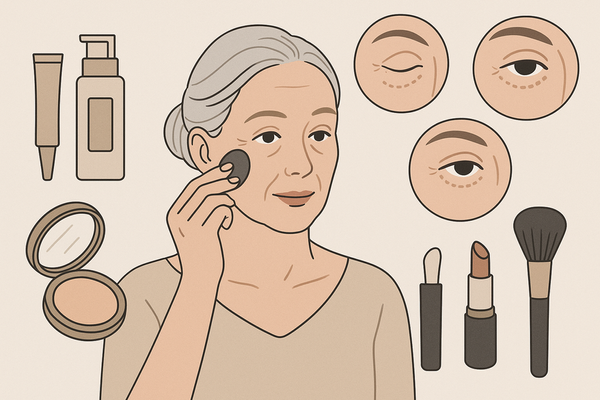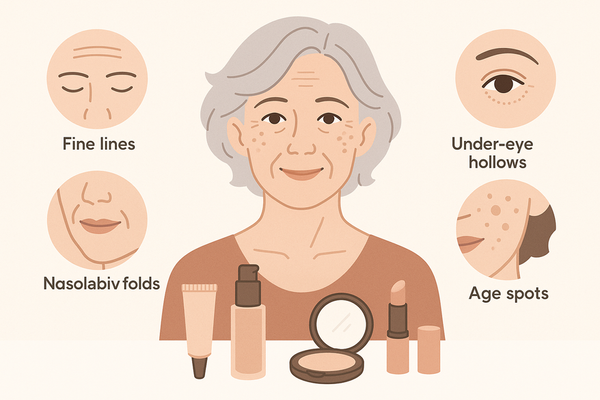Advanced Makeup Check AI Tips for Transforming Your Beauty Routine
Elevate your beauty routine with advanced makeup check AI tips. Learn pro techniques to personalize AI settings and achieve professional-grade precision.

8 min read
Key Takeaways
- AI-driven facial analysis and tutorials boost makeup precision.
- Customizable settings ensure personalized shade and contour recommendations.
- Real-time feedback and high-quality imaging optimize application accuracy.
- Product integration streamlines shopping and consistency.
- Troubleshooting and proper lighting enhance AI performance.
Table of Contents
- Understanding Makeup Check AI
- Advanced Techniques Using Makeup Check AI
- Tips for Optimizing AI Performance
- Makeup Check AI in Action: Advanced Applications and Case Studies
- Conclusion and Final Recommendations
- Additional Resources and Next Steps
- FAQ
Understanding Makeup Check AI
Makeup Check AI refers to AI systems providing facial analysis, personalized recommendations, and tutorials by leveraging facial recognition, machine learning, and image analysis. These tools scan skin tone, undertones, texture, and face shape to generate hyper-personalized virtual try-ons and dynamic application guides (see skin tone analyzer for perfect foundation matching).
- Facial scanning: Analyzes undertones, pores, bone structure, and skin texture.
- Virtual try-ons: Overlays products and styles in real time for instant preview.
- Automated tutorials: Delivers on-screen, feature-specific step guidance for each facial zone.
- AI dashboards: Offers visual feedback on symmetry, coverage, and color match through easy-to-read charts.
This technology marks a shift from basic shade suggestions—where users only saw static color swatches—to advanced AI-powered customization. Now, smart algorithms factor in lighting conditions, your personal style preferences, and real-time feedback loops. As a result, you can achieve professional-grade precision without long trial-and-error sessions.
Experience Example:
In a salon setting, artists use AI dashboards to fine-tune client looks. They scan a client’s face, receive product matches, and preview the final result in seconds. This real-world case dramatically cuts down trial time and improves satisfaction.
(Source: Makeup Check AI Tutorial Guide, Banuba Virtual Makeup Tutorial)
Advanced Techniques Using Makeup Check AI
Unlock the full potential of your AI beauty system with these pro techniques.
- Customize AI Settings
Go to Settings > Profile > Skin & Style Preferences.
Adjust sliders for undertone sensitivity (warm, cool, neutral) and contour strength.
Choose your preferred makeup style: natural, glam, editorial.
Save your face-shape profile to improve contour and highlight placement accuracy.
This fine-tuning ensures your recommendations align with your unique features and style goals.
(Source: Makeup Check AI Tutorial Guide) - Leverage Real-Time Feedback
Position your camera at eye-level against a neutral background.
Activate live camera mode.
Follow interactive overlays that highlight blush, contour, and highlight zones.
Watch the on-screen grid for asymmetry alerts and coverage gaps.
Real-time scans adapt as you apply product, guiding every brush stroke.
(Source: Makeup Check AI Tutorial Guide) - Deep-Dive into AI Feedback
Open the AI’s breakdown chart after each session.
Identify flagged colors or techniques marked as “mismatched” or “under-applied.”
Use the slider comparison tool to toggle between pre- and post-adjustment looks.
Experiment with the AI-suggested alternatives before locking in your final look.
These steps turn AI output into actionable art direction.
(Source: Makeup Check AI Tutorial Guide, Real-Time Makeup Adjustment AI) - Integrate Product Customization
In your AI dashboard, click Product Matches.
Review curated lists of foundation, blush, and eyeshadow shades based on precise undertone measurement.
Export a shopping list or add products directly to your cart for efficient restocking.
This ensures future scans become even more accurate with a consistent product palette.
(Source: Makeup Check AI Tutorial Guide, Foundation Shade Match Online Guide)
Tips for Optimizing AI Performance
Follow these advanced makeup check AI tips to get the most reliable results every time.
- High-Resolution Imaging
Use a device with a front camera of at least 12MP.
Clean the lens before each session.
Position yourself 1–1.5 feet from the camera for balanced framing.
Sharp, detailed scans help the algorithm recognize skin textures and fine lines.
(Source: Makeup Check AI Tutorial Guide) - Lighting Considerations
Use diffuse, daylight-balanced ring lights or position near a window.
Avoid color-casting bulbs (tungsten, fluorescent) and harsh shadows.
Aim for even illumination from multiple angles.
Proper lighting ensures true-to-life color detection and avoids AI misreads.
(Source: Makeup Check AI Tutorial Guide, Selfie Lighting Makeup Tips) - Troubleshooting Misreads
If undertones or features are misidentified, delete your old profile images.
Upload four new, well-lit selfies covering different angles.
Retrain the model by confirming correct undertones and shape markers in Settings.
Recalibration refreshes the AI’s baseline data for more accurate future sessions.
(Source: Makeup Check AI Tutorial Guide, Banuba Virtual Makeup Tutorial)
Makeup Check AI in Action: Advanced Applications and Case Studies
Makeup Check AI, the flagship Makeup Check AI app, includes a concise how-it-works video that walks you through its core features.
- Professional Use Case
Salon artists use AI pre-matching to reduce consultation times by up to 50%.
Clients scan their faces; artists lock in foundation and highlight combos instantly.
Result: smoother appointments, fewer mismatches, and higher customer happiness.
(Source: Banuba Virtual Makeup Tutorial) - Consumer Improvement Case Study
A user combined advanced lighting setups and custom profiles.
AI measured a 30% improvement in color accuracy (based on algorithm color variance metrics).
Before-and-after overlays show more even coverage, natural contours, and true-to-skin tones.
(Source: Makeup Check AI Tutorial Guide, Real-Time Makeup Adjustment AI, Banuba Virtual Makeup Tutorial) - Industry Insights
Brands adopting AI-based AR guidance report a 25% drop in product returns.
Customer satisfaction jumps by 40% when shoppers see virtual try-ons before purchase.
Retailers credit virtual makeup check systems with higher conversion and loyalty.
(Source: Banuba Virtual Makeup Tutorial)
Conclusion and Final Recommendations
Advanced makeup check AI tips let you:
- Personalize AI settings for undertones and face shape.
- Use high-quality imaging and neutral lighting for sharp scans.
- Engage deeply with AI feedback and make iterative adjustments.
- Keep software and algorithms up to date for peak performance.
Embracing these strategies guarantees more precise, professional, and enjoyable makeup applications. Whether you’re a salon artist or a daily enthusiast, these pro techniques will streamline your workflow and elevate your results. Experiment with each strategy, monitor your progress, and share findings in beauty forums to contribute to the growing AI-assisted makeup community.
Additional Resources and Next Steps
- Official Makeup Check AI Tutorial Guide
- How to Master Foundation Shade Match Online
- Ultimate Selfie Lighting Makeup Tips
- Join online communities on Reddit, Discord, or the Makeup Check AI forum.
FAQ
- What equipment produces the best results?
A device with at least a 12MP front camera, a clean lens, and neutral lighting delivers the sharpest scans and most accurate AI analysis. - Can I use Makeup Check AI in low-light settings?
Low-light environments lead to misreads. Use diffuse, daylight-balanced lighting or ring lights to ensure true-to-tone color detection. - How do I recalibrate if my undertone is misidentified?
Delete old profile images, upload four new well-lit selfies from different angles, and confirm correct undertones in Settings to refresh the AI model. - Are product recommendations directly shoppable?
Yes. You can export a shopping list or add AI-matched products directly to your cart from the dashboard for efficient restocking.