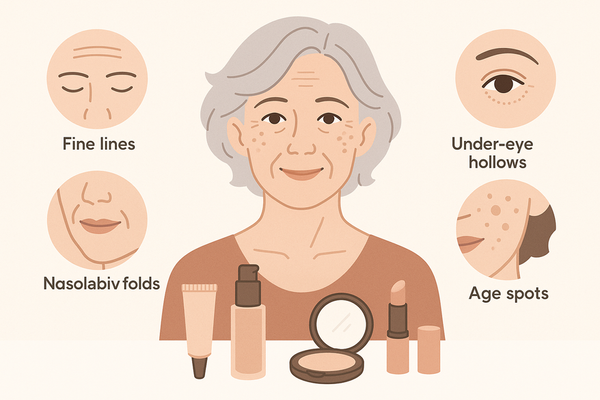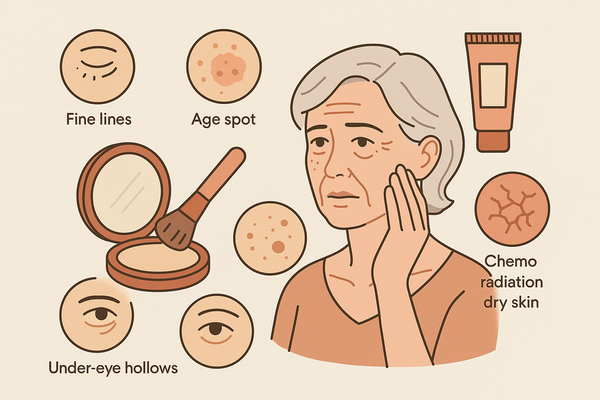Master AR Makeup Step-by-Step: A Comprehensive Guide to Virtual Beauty
Explore the AR makeup step-by-step process to enhance your virtual beauty routine. Discover risk-free experimentation and personalized recommendations.

Estimated reading time: 8 minutes
Key Takeaways
- AR makeup lets you try virtual looks without physical products.
- Five easy steps guide you from app setup to sharing your finished look.
- Top apps like YouCam Makeup, Banuba Studio, and BytePlus power realistic overlays.
- Proper lighting, angle, and app permissions ensure the best AR results.
Table of Contents
- Introduction
- What is AR Makeup?
- Core Benefits of AR Makeup
- AR Makeup Step-by-Step Process
- Tools, Apps & Technology Requirements
- Tips & Best Practices for AR Makeup Success
- Conclusion
Introduction
AR makeup step-by-step is revolutionizing how we experiment with beauty looks without touching a brush. Augmented Reality makeup uses virtual applications and face-tracking to overlay cosmetic effects in real time. This virtual beauty tool is rising in popularity for its convenience, safety, and risk-free experimentation. This informational guide walks you through each AR makeup step-by-step so you can master virtual beauty like a pro.
For a guided AR makeup experience powered by AI, check out Makeup Check AI, which provides virtual try-ons and personalized shade recommendations in real time.
What is AR Makeup?
Augmented Reality makeup refers to virtual cosmetic applications using advanced face-tracking to overlay realistic makeup on a live camera feed. It blends computer vision, AI suggestions, and face mapping technology to mimic foundation, eyeshadow, and more. For more on AR try-on benefits, explore the full tutorial.
Core Benefits of AR Makeup
- Interactive in-app guidance with step-by-step tutorials.
- Risk-free experimentation without wasting physical products.
- Personalized shade recommendations via facial landmarks.
- Instant feedback and real-time color adjustments.
AR Makeup Step-by-Step Process
Step 1: Downloading & Setting Up an AR Makeup App
- Select a top-rated AR makeup app, such as YouCam Makeup (iOS & Android) or Banuba Virtual Makeup Studio.
- Open the App Store or Google Play, search the app name, then tap Install and open it.
- Create or log in to your account to save looks and preferences.
Expert tip: Grant push notifications so you know when new looks or filters drop.
Step 2: Scanning Your Face & Understanding the Interface
- Grant camera permissions to let the app access your front lens.
- Position your face in the on-screen frame and hold still for accurate landmark detection.
- Explore the UI: swipe menus for brows, lips, and eyes; follow tutorial overlays for placement.
Pro tip: Good lighting and a stable angle optimize face tracking.
Step 3: Browsing & Selecting Makeup Looks
- Tap “Looks” or “Try On” to browse pre-set styles—daytime, evening, editorial.
- Or choose individual products: foundation, contour, eyeshadow, lipstick.
- Filter by skin tone, occasion, or brand to save time and get tailored results.
Step 4: Making Adjustments to Fit Personal Preferences
- Use sliders to adjust color intensity.
- Pick undertones with a shade picker for cool, warm, or neutral options.
- Accept AI suggestions for shade matches if you’re unsure.
Expert insight: Set virtual contour opacity between 10–30% for a natural sculpt.
Step 5: Finalizing & Sharing Your Virtual Look
- Review from multiple angles by tilting your head side to side.
- Save a snapshot or gallery entry for later comparison.
- Share directly to Instagram or TikTok, noting the filter name so friends can try it.
Tools, Apps & Technology Requirements
To ensure a smooth AR makeup experience, check these specs:
- YouCam Makeup (iOS & Android)
- Banuba Virtual Makeup Studio
- BytePlus AR Gamification Makeup
- Device: Smartphone, tablet, or computer with 5MP+ front camera
- Operating System: iOS 11+ or Android 8.0+
- Stable internet for cloud-based AI processing
Privacy tip: Choose apps that follow GDPR and CCPA guidelines to keep your face data encrypted.
Tips & Best Practices for AR Makeup Success
- Ensure even, natural lighting—avoid harsh backlighting.
- Hold your device at eye level, 12–18 inches from your face.
- Clean your camera lens with a soft microfiber cloth.
- Experiment with multiple looks and save your favorites.
- Manually adjust your undertone if auto-detection misfires.
Conclusion
AR makeup step-by-step offers risk-free experimentation, interactive tutorials, and smarter purchase decisions. Follow this guide to master virtual beauty and gain confidence before investing in real products. Dive in, try your favorite apps, and share your virtual masterpieces!
FAQ
Why isn’t the makeup aligning correctly?
Check your lighting, adjust your device angle, pull hair back, and ensure nothing blocks the camera’s view of your facial landmarks.
The app is lagging or crashing—what do I do?
Update your OS and app to the latest version, close background apps, and restart your device to free up memory.
How accurate are virtual shades compared to real products?
Top apps use sub-millimeter face mapping for high fidelity, but results can vary with camera quality and lighting. Always test in good light.