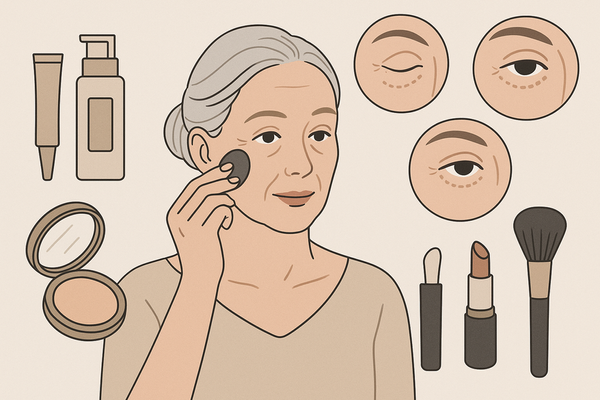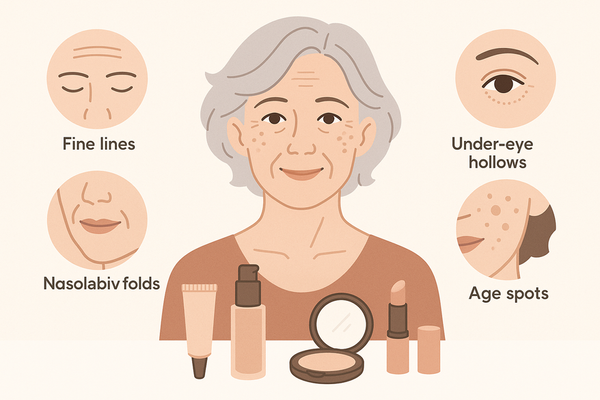Find Your Makeup Intensity Sweet Spot with AI-Powered Tools
Discover how to hit your makeup intensity sweet spot using AI-powered tools for a natural, polished look tailored to your features and lighting.
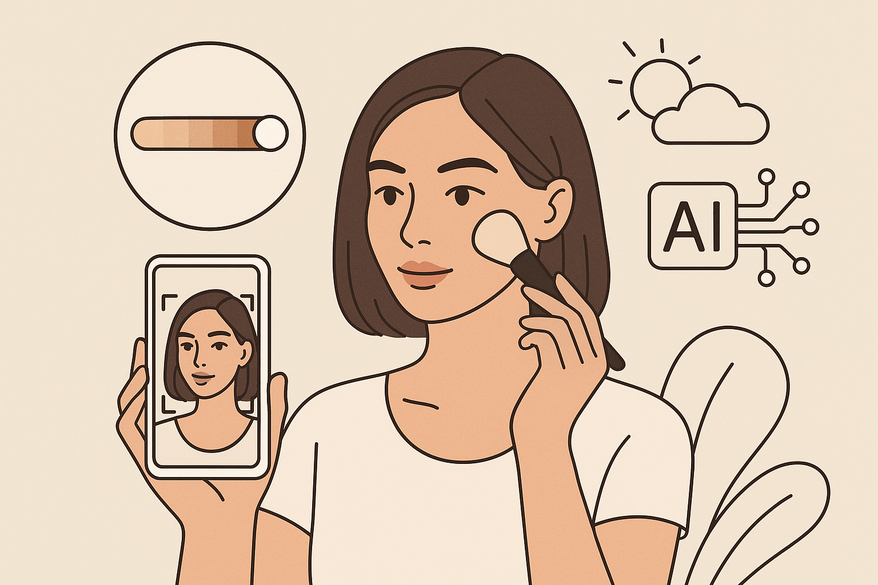
Estimated reading time: 7 minutes
Key Takeaways
- AI tools help personalize makeup intensity for natural, balanced looks.
- Factors like skin tone, facial structure, lighting, and trends guide optimal application.
- AI-driven recommendations use facial analysis, undertone assessment, trend data, and lighting simulation.
- Step-by-step methods enable testing, refinement, and real-world application of intensity maps.
- Ongoing adjustments and AI updates ensure your look stays fresh and on-trend.
Table of Contents
- Introduction
- Defining the Makeup Intensity Sweet Spot
- The Importance of Balanced Makeup
- How AI Recommendations Work
- Determining Your Personal Makeup Intensity
- Practical Applications and Examples
- Final Thoughts and Next Steps
- FAQ
Introduction
Finding your makeup intensity sweet spot is the key to achieving a natural, polished look without going overboard. Today, AI-powered tools are revolutionizing how we determine the optimal level of product application tailored to each individual’s unique features.
Getting the balance right matters. The perfect application:
- Boosts your confidence every time you look in the mirror.
- Highlights your best features without looking heavy.
- Prevents mask-like or washed-out results under different lights.
In this guide, we will:
- Define the makeup intensity sweet spot.
- Explain why balanced makeup is essential.
- Dive into how AI recommendations work.
- Walk you through a step-by-step method to find your ideal intensity.
- Share real-world examples and case studies.
- Offer final tips and next steps to keep your look fresh.
Defining the Makeup Intensity Sweet Spot
“The makeup intensity sweet spot is the precise degree of product application that maximizes aesthetic benefit without tipping into excess, enhancing natural beauty while maintaining a balanced, polished look.” Source
Five key factors influencing this makeup intensity sweet spot:
- Skin Tone
- Fair, medium, olive or deep complexions each need pigment adjustments.
- Example: “Deeper skin tones often need richer foundation pigments to avoid looking ashy.”
- Facial Structure
- Bone shape and feature spacing guide contour and highlight placement.
- Example: “High cheekbones benefit from a slightly more intense blush to accentuate your natural planes.”
- Lighting Conditions
- Natural daylight vs. indoor/artificial light can change how intensity reads on your face.
- Example: “Under warm indoor lighting, a slightly lighter foundation intensity prevents an ashy look.”
- Personal Style & Occasion
- Everyday wear might call for sheer coverage; evening events can handle bolder looks.
- Example: “A light lip pigment is perfect for a casual coffee meet-up, while a deeper shade works for dinner.”
- Current Beauty Trends
- Matte vs. dewy finishes and bold vs. natural lips shift the ideal application level.
- Example: “The dewy-skin trend calls for more illuminating highlighter, but a subtle hand avoids an oily appearance.”
The Importance of Balanced Makeup
Negative outcomes of overdoing makeup intensity:
- Harsh lines that draw unwanted attention.
- Mask effect that hides your natural beauty.
- Makeup meltdown under heat or humidity.
Pitfalls of underdoing makeup intensity:
- Lack of facial definition.
- A washed-out look, especially on camera.
- Important features like eyes and lips getting lost.
Benefits of hitting the sweet spot:
- Natural feature enhancement that looks like you, just better.
- Consistent, flattering photos in any setting.
- A confidence boost—feeling polished in both professional and casual scenarios.
Balanced makeup amplifies natural features, builds confidence, and creates harmony—avoiding both harsh lines and washed-out results. Source
How AI Recommendations Work
The beauty-tech world is alive with AI-powered makeup apps and platforms such as beauty-tech solutions. They use computer vision, machine learning, and big data to craft your personal intensity map.
Core algorithm components for mapping your makeup intensity sweet spot:
- Facial Feature Analysis
- Detects bone structure, distances between eyes, lips and cheekbones.
- Creates a facial blueprint for precise contouring.
- Skin Undertone Assessment
- Identifies warm, cool or neutral undertones.
- Ensures foundation and blush match your natural coloring.
- Contextual Trend Data Mining
- Scans thousands of magazine shots, social media images and runway photos.
- Keeps your look current by tapping into evolving style trends.
- Lighting Simulation
- Predicts how each shade and intensity reads under daylight, office lights, and soft evening glows.
- Prevents surprises when you move from one environment to another.
Advantages over traditional in-store trials:
- Objective, data-driven consistency instead of guesswork.
- Speed and convenience with virtual try-ons on your phone.
- Personalized intensity maps showing exactly where and how much product to apply in each zone.
Tools such as Makeup Check AI harness these AI models to deliver virtual try-ons and personalized intensity suggestions in seconds.
Determining Your Personal Makeup Intensity
Ready to test and refine your makeup intensity sweet spot? Follow these six steps:
- Choose a Reputable AI Makeup App or Platform
- Upload a Clear, Well-Lit Frontal Photo
- Ensure natural light and a neutral background.
- Remove glasses and tie back hair for full facial visibility.
- Complete the Profile Questionnaire
- Share your skin type, style preference, and the occasion (daily, evening, special event).
- Let the AI Generate a Product Placement Map
- Receive a personalized intensity guide: foundation coverage, blush opacity, lip pigment depth.
- Test AI Suggestions in Real Life
- Apply recommended levels of each product.
- Check your look under daylight, office light and evening light.
- Fine-Tune with Virtual Side-by-Side Comparisons
- Compare original and adjusted intensities on-screen.
- Adjust in 5–10% increments until your sweet spot feels flawless.
Pro Tips for Pinpoint Accuracy
- Always start 10–20% below the AI’s top intensity recommendation, then build up.
- Photograph your look with both your phone and a digital camera to spot subtle shifts.
Practical Applications and Examples
Real users, real results: here are three mini case studies showcasing the makeup intensity sweet spot in action.
User A: Enhanced Contour and Blush
- Profile: Medium skin tone, angular cheekbones.
- AI Insight: Increased cheek blush intensity by 15% in the apples of the cheeks.
- Outcome: “My cheekbones pop without a harsh contour line—my face looks sculpted and fresh.”
User B: Natural Lip Color for Daytime Meetings
- Profile: Fair skin, warm undertones.
- AI Insight: Reduced lip color opacity from 80% to 55% for day looks.
- Outcome: “My lips look more natural in video calls and I feel less ‘made up’.”
User C: Foundation Balance for Event Photography
- Profile: Olive complexion, mix of cool and warm lights.
- AI Insight: A hybrid matte-dewy foundation application—20% more luminizer on the T-zone.
- Outcome: “Photos at my wedding looked even and radiant—I avoided midday oiliness.”
Final Thoughts and Next Steps
Striking the makeup intensity sweet spot is not a one-and-done task—it’s an evolving balance. By combining your personal insight with AI precision, you can maintain a flawless, natural look that adapts to trends, occasions, and lighting changes.
Keep experimenting:
- Use AI tools regularly to fine-tune your sweet spot as style trends shift.
- Track your progress in a makeup journal or photo diary to see what works best over time.
For a deeper dive into personalized AI-driven beauty advice, check out this guide.
FAQ
What is the makeup intensity sweet spot?
The makeup intensity sweet spot is the precise level of product application that enhances your natural features without creating an overdone or washed-out effect.
How accurate are AI makeup recommendations?
AI tools offer objective, data-driven suggestions based on facial analysis and trend data. While highly consistent, it’s best to start below the recommended level and adjust based on personal preference.
Can I use these AI tools at home?
Absolutely—most AI makeup apps let you upload a clear photo from your phone and instantly generate personalized intensity maps from the comfort of your home.
How often should I update my makeup intensity map?
Since beauty trends and personal features can change over time, revisit your AI-generated map every few months or when trying a new look or occasion.