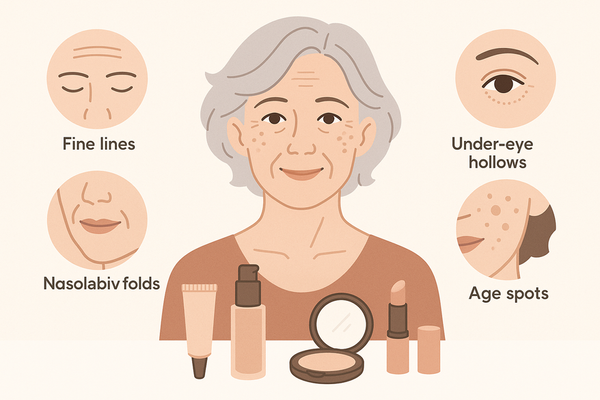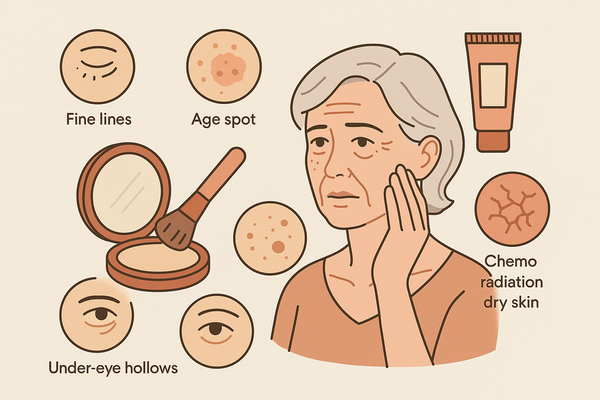Beginner Guide to Makeup Check AI: Your First Steps to AI-Powered Makeup
Discover how to use the beginner guide makeup check AI to find your perfect makeup look with personalized tutorials and virtual try-ons.

Estimated reading time: 8 minutes
Key Takeaways
- Makeup Check AI analyzes facial features for a personalized makeup plan.
- It offers virtual try-ons and tailored product recommendations.
- A clear, step-by-step tutorial simplifies the process for total beginners.
- AI-powered checks build confidence, saving time and money.
Table of Contents
- Understanding Makeup Check AI
- Why It Matters for Beginners
- Step-by-Step Tutorial
- Tips, Tricks & Best Practices
- Conclusion & Next Steps
- FAQ
Understanding Makeup Check AI
Makeup Check AI is a web platform and mobile app that uses machine learning to analyze selfies. It detects skin undertones, textures, and facial contours, then offers personalized makeup ideas with application guidance.
Core Functions:
- Facial analysis
- Uses a clean, well-lit selfie to capture skin tone and face shape.
- Identifies warm, cool, or neutral undertones.
- Tailored product recommendations
- Matches foundation, concealer, and palettes to your unique skin.
- Recommends brands and shades you might love.
- Virtual makeup simulation
- Lets you try on eyeshadow, lipstick, and blush digitally.
- Shows multiple looks before you buy or apply via virtual makeup try-on beauty tech.
Bringing industry-grade AI and computer vision to your phone, Makeup Check AI performs all steps—scan, pick, apply—in one place. To discover how this tool can enhance your routine, check out AI makeup app routine.
Quick Demo
For an effortless start, visit Makeup Check AI for an intuitive walkthrough that guides you from scanning to virtual try-on. See it in action below:
Why It Matters for Beginners
Starting with makeup can be overwhelming—foundation shades, brush techniques, undertones. Makeup Check AI addresses these challenges with:
- Personalization
- Custom suggestions based on your unique scan data.
- Incorporate allergies, brand preferences, or skin issues.
- The app learns from your feedback for better results.
- Reliability of the check function
- Re-evaluates all your choices: foundation, concealer, palette combos.
- Provides reassurances before purchase or application.
- Confidence building
- Instant visual feedback makes you more confident.
- Step-by-step tutorials appear after each scan.
- Track your progress over time with repeated scans.
- Cost and time efficiency
- Reduce wasted products with virtual try-ons.
- Avoid trial-and-error on full-size items.
- Test dozens of looks from home in minutes.
With its check feature, Makeup Check AI removes the fear of failing—letting you practice, learn, and discover your best looks.
Step-by-Step Tutorial
This guide walks you from installation to your first AI-powered makeup look.
1. Access & Installation
- Download the app from the App Store or Google Play, or visit makeupcheckai.com.
- Create an account: enter your email, choose a password, accept the privacy policy, and verify via email.
2. User Interface Walkthrough
- Home Screen: Tabs for Scan Face, Product Matches, Tutorial Library, and History.
- Dashboard: Live camera feed, recent scan thumbnails, and notification alerts.
- Settings: Camera permissions, profile details (skin type, allergies, brand likes), and notification preferences.
3. Performing a Makeup Check
Preparation:
- Remove makeup and disable filters.
- Clean your camera lens.
- Use indirect natural light or a daylight-balanced bulb.
Scanning:
- Align your face within on-screen markers.
- Hold the device steady; follow prompts (e.g., “blink”).
- The AI takes multiple angles for accuracy.
Setting Preferences:
- Select skin concerns and style goals.
- Exclude any unwanted brands.
Analysis:
- AI detects your undertone and ranks foundation shades (e.g., Ivory, Beige).
- Suggests color palettes for eyes, lips, and cheeks.
Interpreting Results:
- View side-by-side simulations of each look.
- Tap “View Tutorial” under any look for a detailed step guide via essential basic makeup tutorial.
- Save favorites to your History tab.
Tips, Tricks & Best Practices
- Optimal Lighting
- Use indirect natural light or daylight-balanced bulbs.
- Avoid overhead fluorescents that cast green or yellow hues.
- Regular Updates
- Enable auto-update for the latest AI improvements.
- Check the “What’s New” tab for features and tutorials.
- Profile Maintenance
- Update your skin type, allergies, and brand exclusions seasonally.
- Troubleshooting
- For blurry scans, wipe your lens and use brighter light.
- For off-tone matches, adjust your profile or retake scans without flash.
- No Makeup During Scans
- Even light coverage can distort AI readings.
Conclusion & Next Steps
You now know how Makeup Check AI leverages artificial intelligence to analyze your skin tone, face shape, and style goals. This beginner guide makeup check ai post has shown you how to download the app, perform scans, interpret results, and follow guided tutorials—saving you time, money, and building confidence.
- Perform your first AI makeup check today.
- Explore different style filters in the History tab.
- Subscribe for more beginner guides and makeup tech insights.
- Share your scans in the comments to grow our community.
FAQ
- Do I need professional lighting or camera?
- No. Natural window light and a modern smartphone camera work well. Soft, even light ensures accurate scanning.
- How secure is my photo data?
- All images and preferences are encrypted on Makeup Check AI servers. Review the app’s privacy policy for data retention and deletion details.
- What if shades still look off?
- Retake scans under better lighting or adjust your skin type in your profile. The AI improves with each scan.
- Can I get specific looks for events?
- Yes. Use the “Occasion” filter to select day, evening, work, or special events. The AI then tailors tutorials accordingly.
- Is there a cost?
- The core features are free. Premium tutorials or pro product matches require a subscription or one-time purchase.